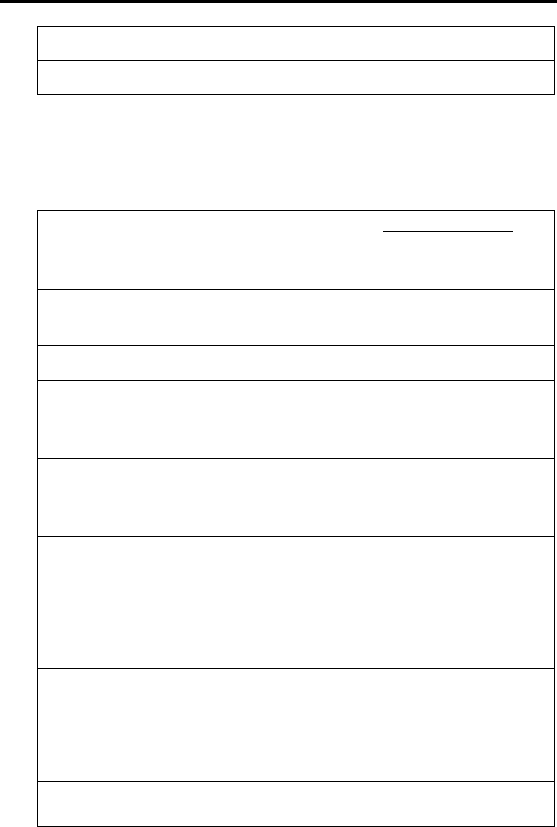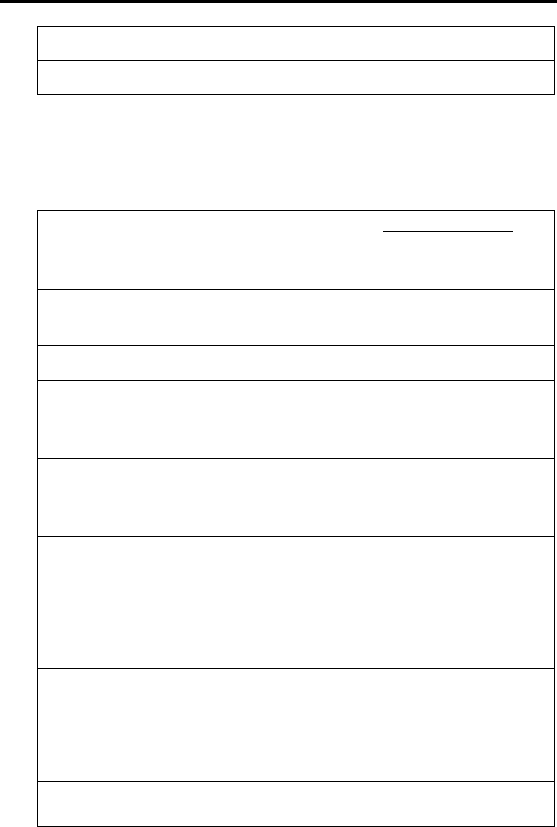
Installing iDEN Packet Data Applet
RFM-4002-5015 Rev 3
31
process.
36 The Setup Complete window opens. Click Finish.
Windows 2000
NOTE: Administrative rights are required to install the software on
Windows 2000. Contact your IT Representative or Systems
Administrator for assistance.
1 Access the Nextel website by entering www.nextel.com.
From the Nextel Home Page, select Services
Nextel
Online. The Nextel Online Service Page appears.
2 From the Nextel Online page, find and select Wireless
Web Access
PacketstreamGold.
3 The Packetstream Gold Service page appears.
4 Click the Download Packetstream Gold Software (PC
Only) link. The Download Packetstream Gold Software
page appears.
5 Scroll down the page to find and select either Nextel
Online Packetstream Gold Service Install link or the
Download Now link located that the bottom of the page.
6 The download program will copy the files that are needed
to install the software to the appropriate location on your
computer.
IMPORTANT: When you have finished downloading the
program, you MUST connect the data cable to your modem and
computer before proceeding further.
7 Find the program in the appropriate folder and double-click
the Setup.exe to launch the program to initiate the
installation process.
NOTE: The setup.exe will be contained in a zip or compressed
file.
Click
to accept the default Program Folder,
Data Modem Applet. The installation program starts and, a