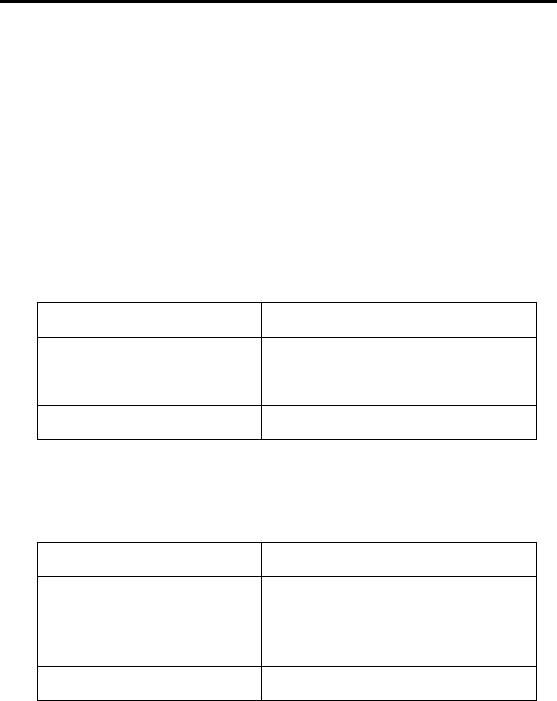
iR1200 Modem
60 nextel.com
Mobile IP Activation
The modem makes use of mobile IP to manage a truly mobile computer. You
may use a Mobile IP stack on the computer or use the Mobile IP stack built into
the modem.
By default, the modem is configured to work with a third-party stack. If you
desire this mode of operation, skip ahead to the “Configure Encryption
Settings”. Otherwise, you must activate the Mobile Node functionality within
the modem as well the security-related parameters.
NOTE: The Data Terminal Equipment (DTE) uses a TCP/IP stack to format
the data message with standard TCP/IP protocols used on the Internet. The
iR1200 modem does not have a TCP/IP stack. The “mobile-IP stack”
capability of the iR1200 is required to transmit data on the iDEN
network.
AT Command Modem Mobile IP Control
Command Syntax AT+WV300=1 (activate)
AT+WV300=0 (deactivate)
Expected Return Code(s) OK
Mobile IP Home Agent Address
You must supply the IP address for the Home Agent. This is accomplished by
applying the following command
AT Command MIP Home Agent Address
Command Syntax AT+WV305=XXX.XXX.XX
(Insert appropriate IP address
where X appears.)
Expected Return Code(s) OK
Mobile IP Authentication Key
The Mobile IP Authentication Key is used as a PIN number to validate your
Mobile IP connection with the Home Agent.


















