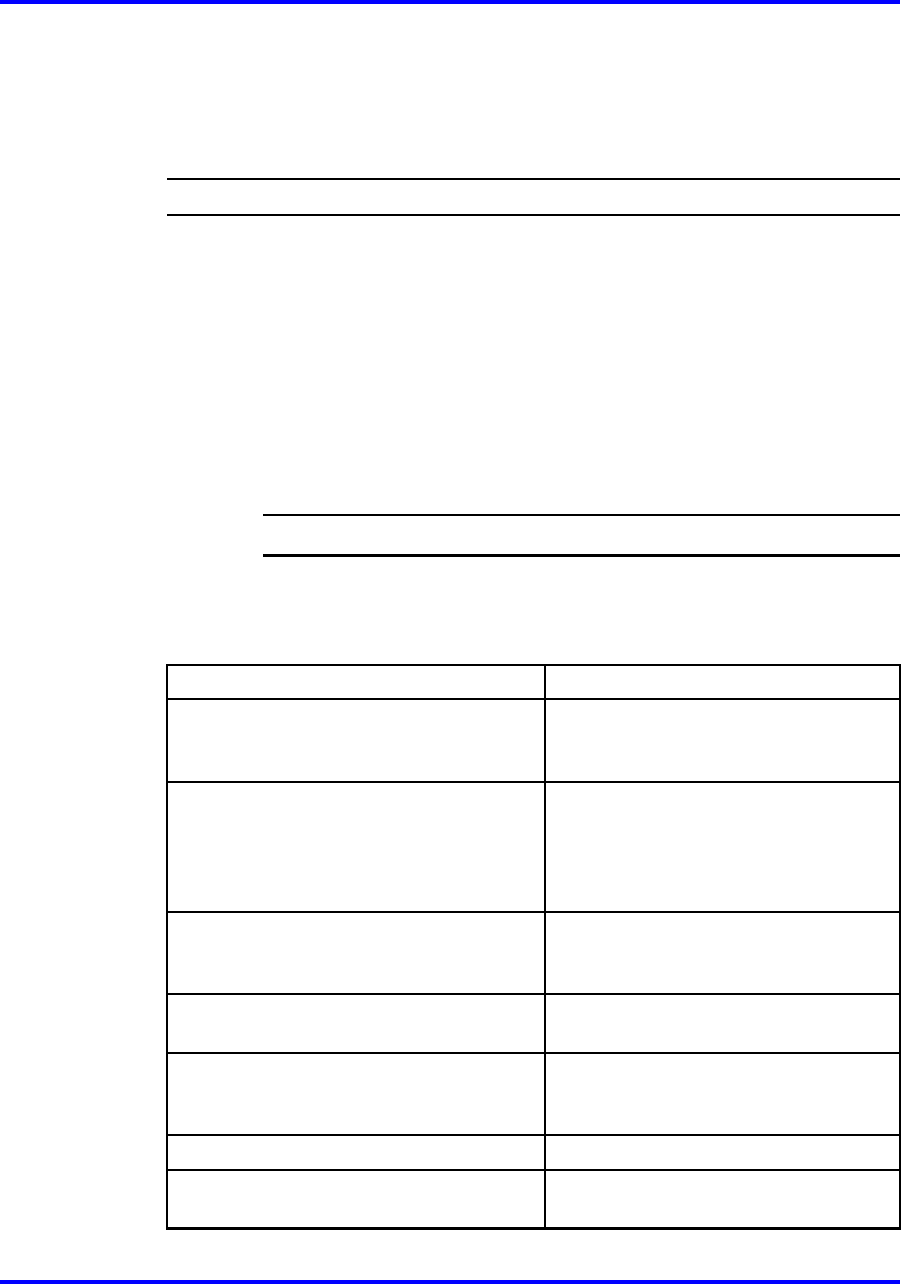
60 Initial steps using the CLI
Configuring system identification
Configure system identification to specify the system name, contact
person, and location of the switch.
Procedure steps
Step Action
1 Specify the system name by using the following command:
config sys set name <prompt>
2 Specify the name of the contact person for the switch by using
the following command:
config sys set contact <contact>
3 Define the location for the system by using the following
command:
config sys set location <location>
--End--
Variable definitions
Use the data in the following table to use the config sys set command.
Variable Value
clipId-topology-ip <id>
Sets the topology IP from the
available CLIP.id is the circless IP
interface id in the range of 1 to 256.
clock-sync-time <minutes>
Configures the RTC-to-system clock
synchronization time. minutes is the
RTC-to-System clock synchronization
time in minutes in the range of 15 to
3600.
contact <contact>
Alters the system contact.contact is
the system contact. The string length
is in the range of 0 to 255.
ecn-compatibility <enable|dis
able>
Enables or disables ecn-compatibility
feature.
force-topology-ip-flag
<true|false>
Sets flag to force choice of
topology-IP. true|false Enables or
disables Force Topology IP Flag.
global-filter <enable|disable>
Enables global filter feature.
info
Shows current level parameter
settings and next level directories.
Nortel Ethernet Routing Switch 8600
Commissioning
NN46205-319 01.01 Standard
30 May 2008
Copyright © 2008 Nortel Networks
.


















