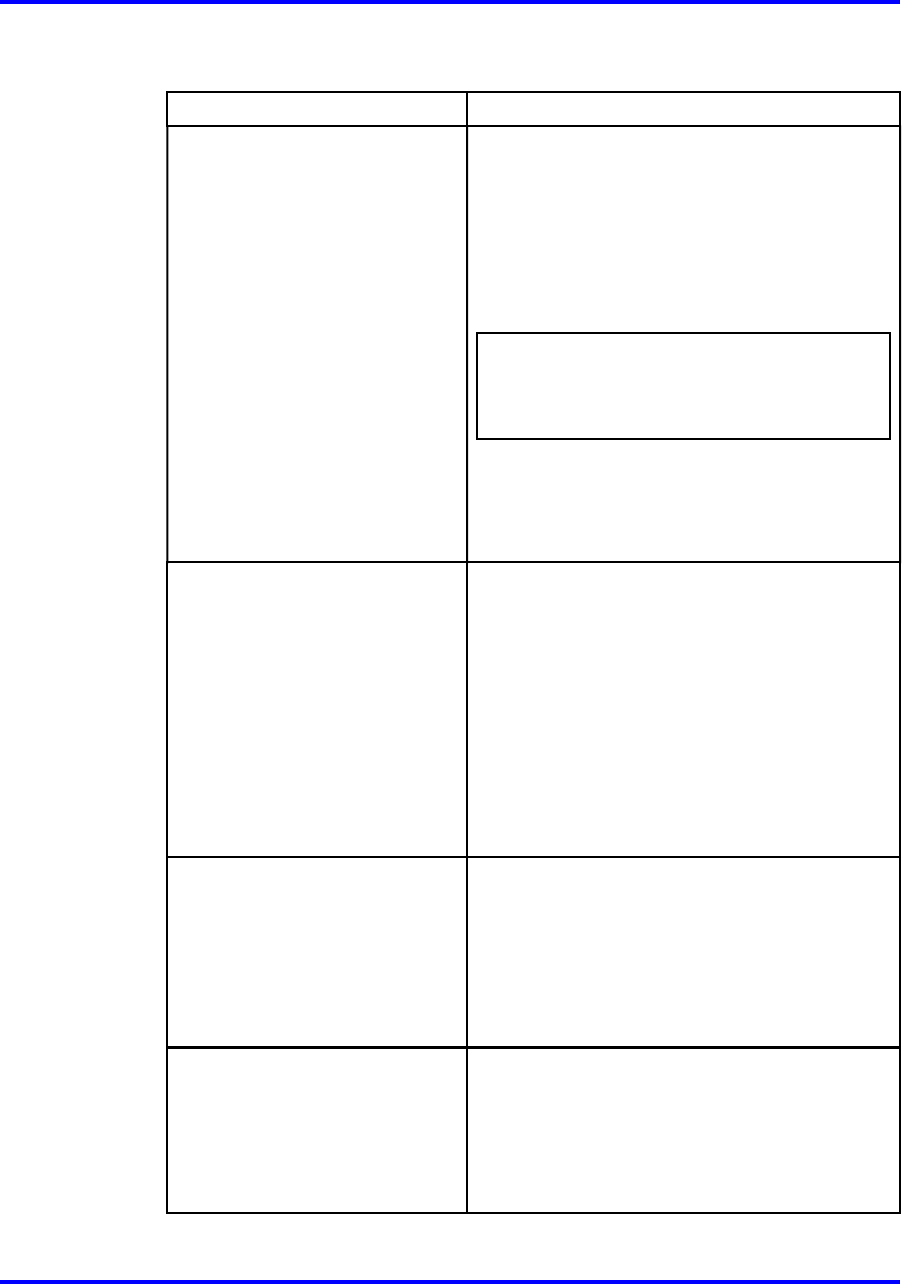
84 Initial steps using the NNCLI
Table 13
Job aid: Setup utility prompt descriptions (cont’d.)
Prompt Description and action
Do you want to enable
enhanced operation mode
support [n] (y/n)?
Description: Specifies if you want to enable
enhanced operation mode. Enhanced
operation mode increases the maximum
number of VLANs when you use MultiLink
Trunking (MLT) (1980) and Split MLT (SMLT)
(989). This mode requires 8600 E- or
M-modules.
ATTENTION
If you enable enhanced operation mode and
you use a mixed configuration of modules,
you disable the Pre-E modules.
Action: Enter y to enable enhanced operation
mode. Accept the default (n), to not enable
enhanced operation mode.
Do you want to enable CPU
High Availability mode [n]
(y/n)?
Description: Specifies if you want to enable
CPU high availability (HA) mode. Use CPU
HA mode to recover switches with two CPUs
quickly from a failure of one of the CPUs. In
HA mode (hot standby), you synchronize and
configure the two CPUs in the same mode, so
they are compatible.
Action: Specify y to enable CPU high
availability (HA) mode. Accept the default (n),
to not enable CPU HA mode.
Do you want to enable
vlan-optimization-mode support
[n] (y/n) ?
Description: Specifies if you want to enable
support for the VLAN optimization mode.
Action: Specify y to enable VLAN
optimization mode support. Accept the
default (n) to not enable VLAN optimization
mode support.
Do you want to enable r-mode
support [n] (y/n) ?
Description: Specifies if you want to enable
support for the R mode support.
Action: Specify y to enable R mode support.
Accept the default (n) to not enable R mode
support.
Nortel Ethernet Routing Switch 8600
Commissioning
NN46205-319 01.01 Standard
30 May 2008
Copyright © 2008 Nortel Networks
.


















