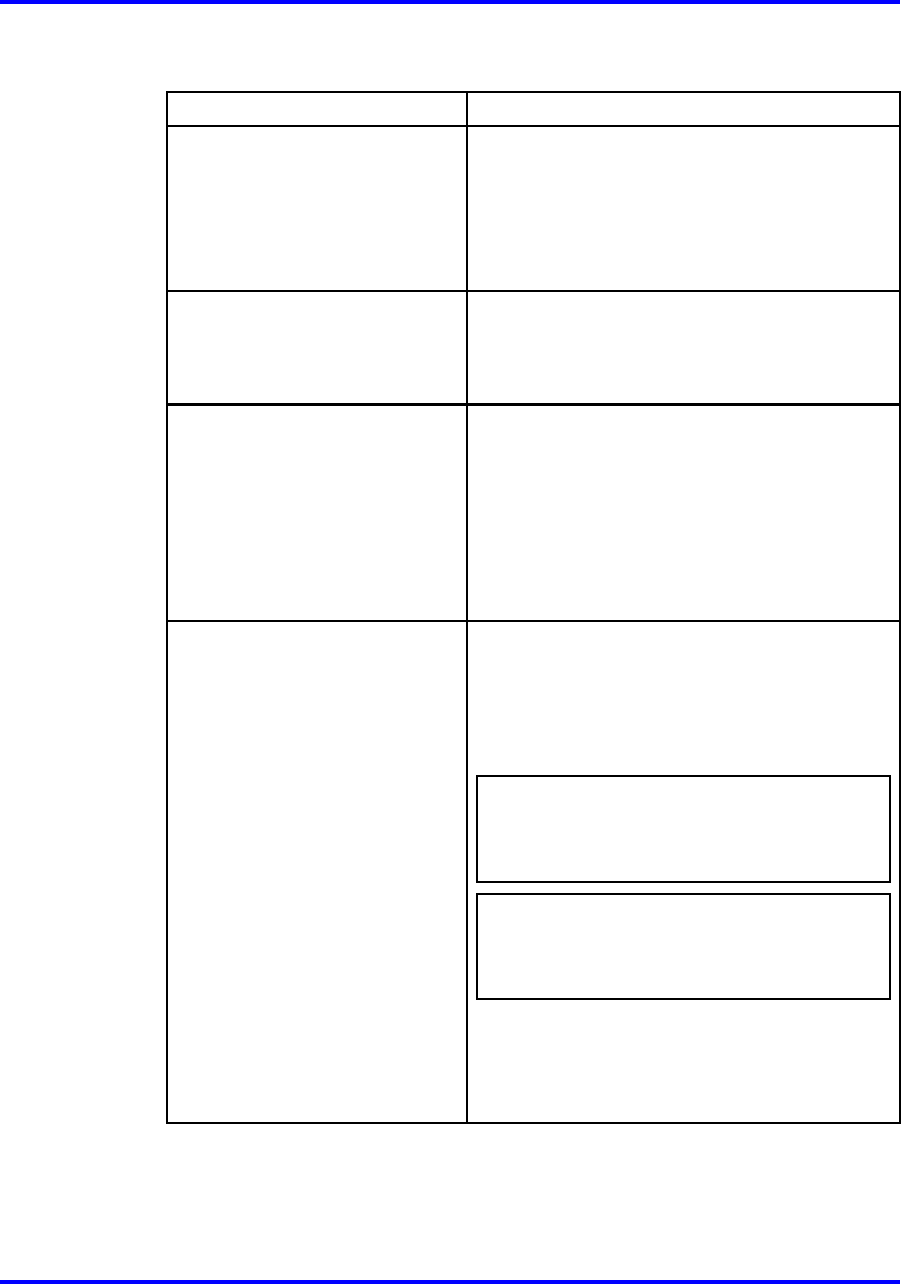
Configuring the switch with the setup utility 83
Table 13
Job aid: Setup utility prompt descriptions (cont’d.)
Prompt Description and action
Primary CPU mgmt port:
autonegotiation [n] (y/n)?
Description: Specifies if you want the
primary CPU to use autonegotiation.
Action: Enter n to accept the default, or enter
y to indicate that you want the primary CPU
management port to use autonegotiation.
speed (10/100) [10]:
Description: Specifies the line speed in Mb/s.
Action: Press Enter to accept the default (10
Mb/s), or specify 100 Mb/s.
Do you want to enable
automatic savetostandby
mode [n] (y/n)?
Description: Specifies if you want the boot
and run-time configuration files to be saved on
the backup CPU.
Action: Enter y to save the boot and run-time
configuration files on the backup CPU. Accept
the default (n) to save boot and run-time
configuration files on the primary CPU.
Do you want to enable m-mode
support [n] (y/n)?
Description: Specifies if you want the
chassis to run in 128 K mode. To run in 128 K
mode, the CPU module must be an 8691 or
higher and the switch must use at least one
8600 module (128 K module).
ATTENTION
If you enable M mode support and you
use a mixed configuration of modules, you
disable the E modules and Pre-E modules.
ATTENTION
If you enable M mode support and you
use a mixed configuration of modules, you
disable the E modules.
Action: Enter y if you want the chassis to run
in 128 K M mode. Accept the default (n), if
you want it to run in 32 K mode only.
Nortel Ethernet Routing Switch 8600
Commissioning
NN46205-319 01.01 Standard
30 May 2008
Copyright © 2008 Nortel Networks
.


















