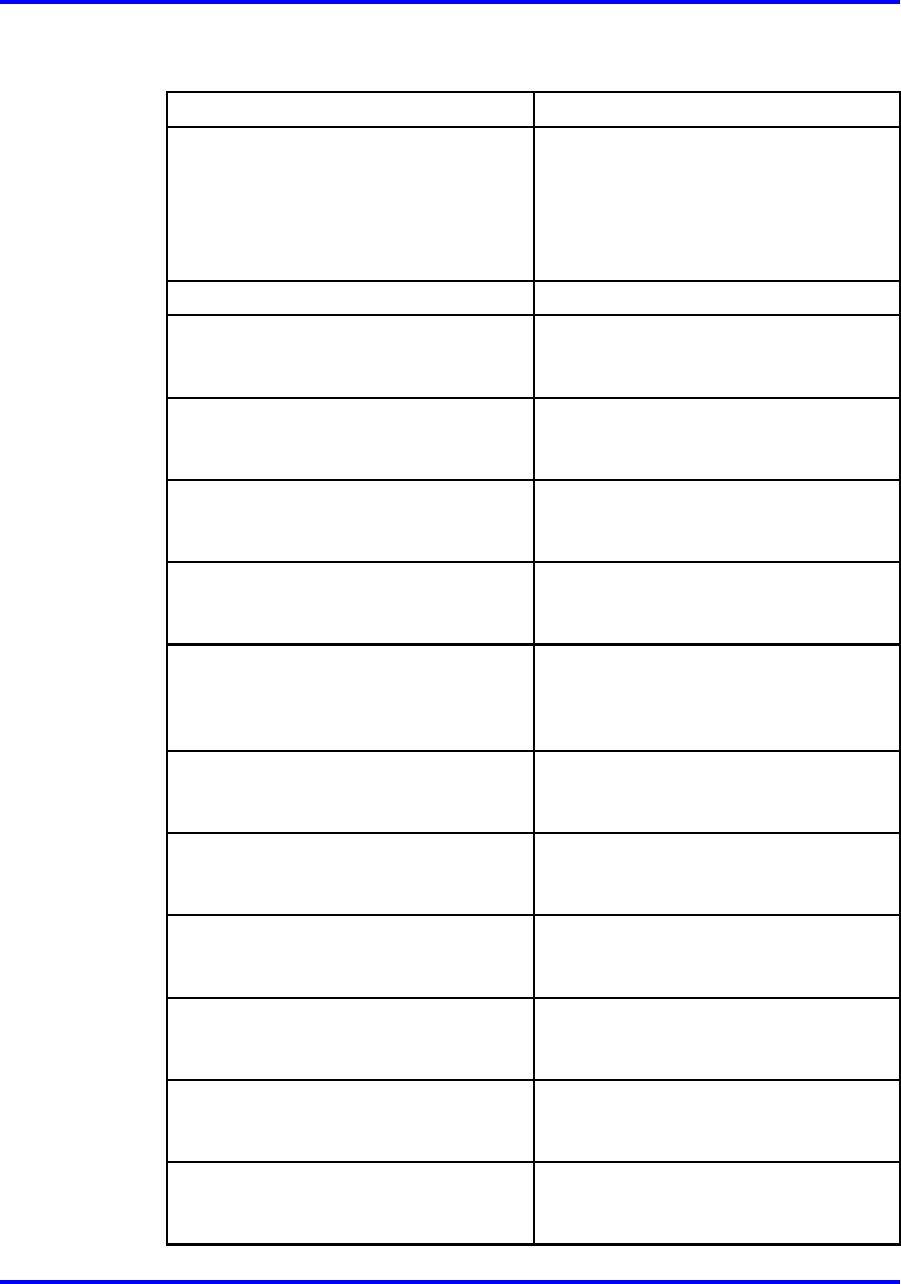
78 Initial steps using the NNCLI
Table 11
Job aid: PPP file options (cont’d.)
Option
Description
default_route
Adds a default route to the system
routing table, after successful Internet
Protocol Control Protocol (IPCP)
negotiation. Use the peer as the
gateway. After the PPP connection
ends, the system removes this entry.
driver_debug
Activates PPP driver debug mode.
escape_chars <value>
Configures the characters to escape
on transmission to the value you
specify.
ipcp_accept_local
Accepts what the remote peer uses as
the target local IP address, even if the
local IP address is specified.
ipcp_accept_remote
Accepts what the remote peer uses as
the IP address, even if you specify the
remote IP address.
ipcp_max_configure <value>
Configures the maximum number of
transmissions for IPCP configuration
requests to the value you specify.
ipcp_max_failure <value>
Configures the maximum number
of IPCP configuration negative
acknowledgements (NAK) to the value
you specify.
ipcp_max_terminate <value>
Configures the maximum number of
transmissions for IPCP termination
requests to the value you specify.
ipcp_restart <value>
Configures the timeout, in seconds,
for IPCP negotiation to the value you
specify.
lcp_echo_failure <value>
Configures the maximum consecutive
Link Control Protocol (LCP) echo
failures to the value you specify.
lcp_echo_interval <value>
Configures the interval, in seconds,
between LCP echo requests to the
value you specify.
lcp_max_configure <value>
Configures the maximum number of
transmissions for LCP configuration
requests to the value you specify.
lcp_max_failure <value>
Configures the maximum number of
LCP configuration NAKs to the value
you specify.
Nortel Ethernet Routing Switch 8600
Commissioning
NN46205-319 01.01 Standard
30 May 2008
Copyright © 2008 Nortel Networks
.


















