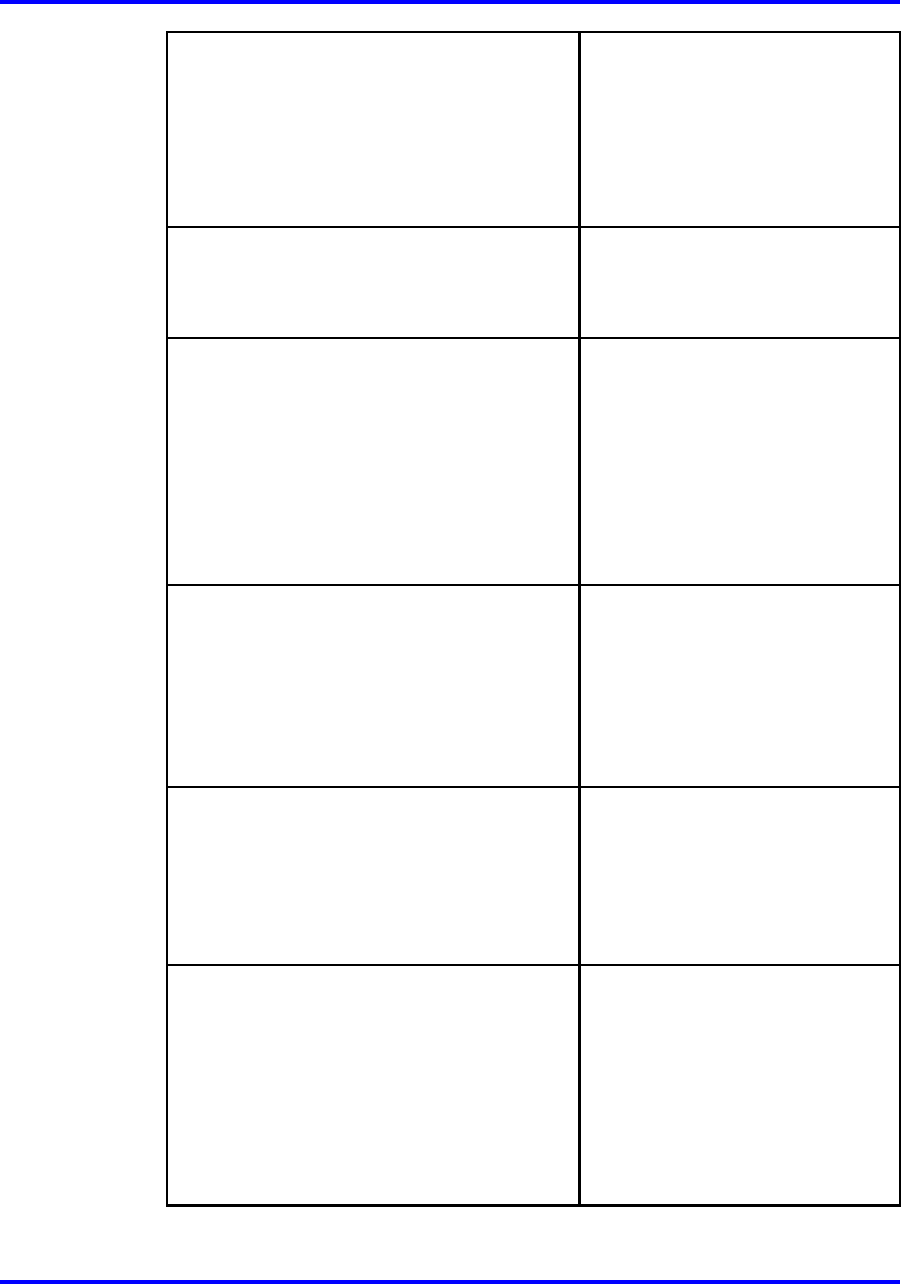
66 Initial steps using the CLI
l1 <username> [ <password> ]
Changes the Layer 1 read/write
logon or password.
•
username is the logon name
• password is the password
associated with the logon
name.
l2 <username> <password>
Changes the Layer 2 read/write
logon or password.
•
username is the logon name.
l3 <username> [ <password> ]
Changes the Layer 3 read/write
logon and/or password (applies
only to the Nortel Ethernet
Routing Switch 8600).
•
username is the logon name.
• password is the password
associated with the logon
name.
l4admin <username>
Configures the Layer 4
administrator logon to connect
to the Web Switching Module
(WSM). For more information
about the WSM, see Nortel
Ethernet Routing Switch
8600 Web Switching Module
Fundamentals, NN46205-314.
l4oper <username>
Configures the Layer 4 operator
logon to connect to the WSM.
For more information about
the WSM, see Nortel Ethernet
Routing Switch 8600 Web
Switching Module Fundamentals,
NN46205-314.
lockout-time <HostAddress> <secs>
Configures the host lockout time.
• HostAddress is the host IP
address in the format a.b.c.d.
• secs is the lockout time limit
in seconds for passwords
lockout in the 60–65000
range. The default is 60
seconds.
Nortel Ethernet Routing Switch 8600
Commissioning
NN46205-319 01.01 Standard
30 May 2008
Copyright © 2008 Nortel Networks
.


















