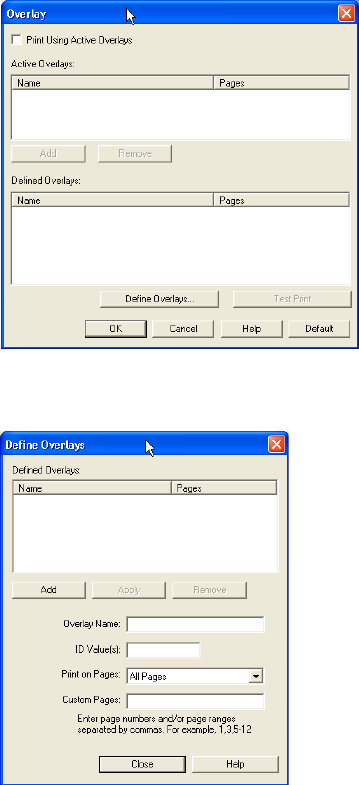
C9300/C9500 Operation • 147
Defining Overlays: PCL
1. Click Start ® Settings ® Printers and Faxes.
2. Highlight the printer name and click Printing Preferences.
3. Click the Job Options tab.
4. Click the Overlay... button.
5. To define an overlay, click the Define Overlays button.


















