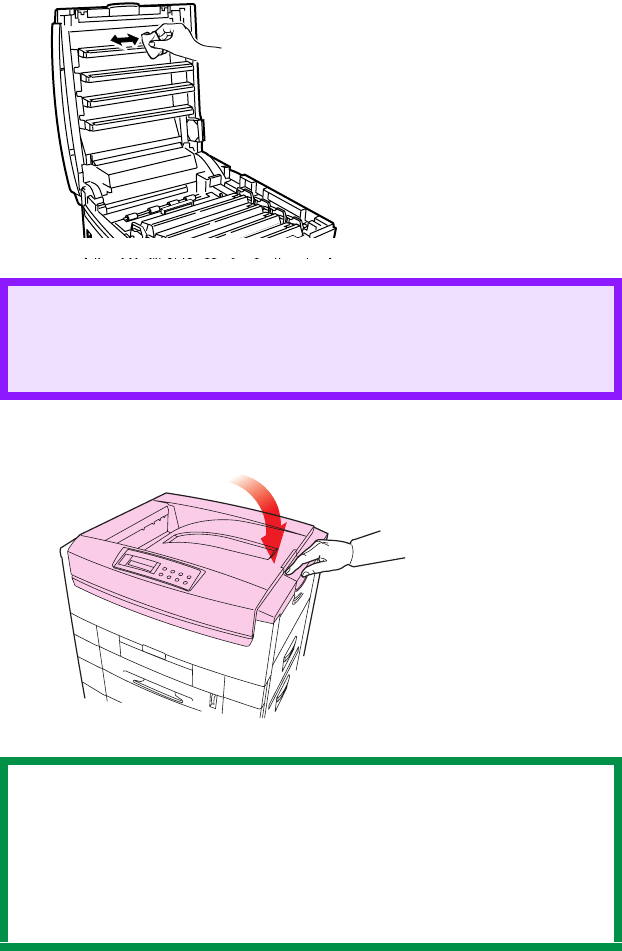
C9300/C9500 Maintenance • 357
9. Gently wipe the corresponding LED head surface with the LED
lens cleaner supplied with the toner cartridge.
10.Close the top cover.
CAUTION!
Do not use methyl alcohol or other solvents on the LED head
otherwise damage to the lens surface will occur.
NOTE
After installing the new toner cartridge, the message on the
display TONER LOW or CHANGE TONER should disappear.
However, this sometimes does not disappear until printing
has been carried out. If it still does not disappear, reinstall
the toner cartridge.


















