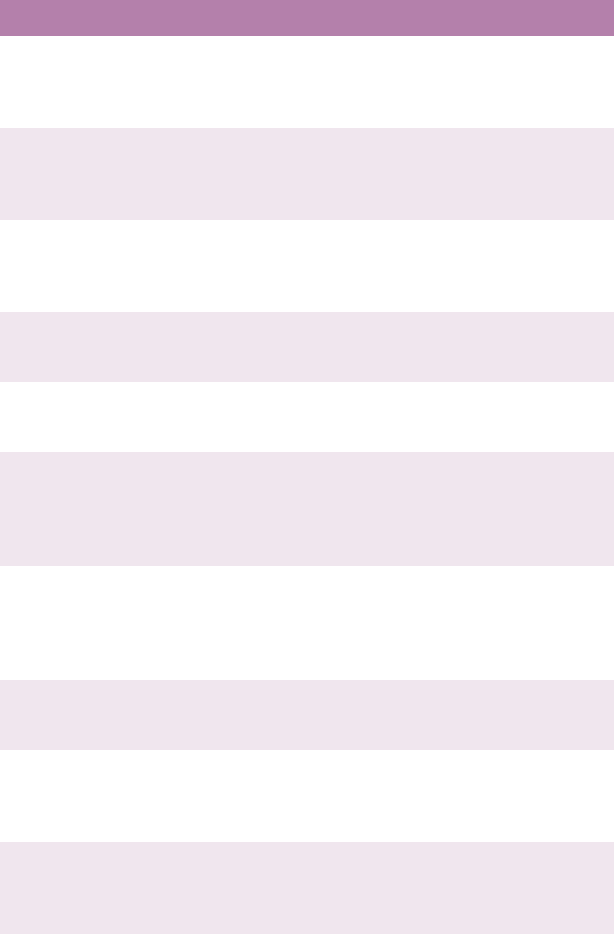
C9300/C9500 Setting up • 70
PCL EMULATION
MENU
Enable,
Disable
Enable/Disable PCL EMULATION
MENU.
Set to Disable, PCL EMULATION
MENU is not displayed.
PPR EMULATION
MENU
Enable,
Disable
Enable/Disable PPR EMULATION
MENU.
Set to Disable, PPR EMULATION
MENU is not displayed.
FX EMULATION
MENU
Enable,
Disable
Enable/Disable FX EMULATION
MENU.
Set to Disable, FX EMULATION
MENU is not displayed.
PARALLEL MENU
Enable,
Disable
Enable/Disable PARALLEL MENU.
Set to Disable, PARALLEL MENU is
not displayed.
USB MENU
Enable,
Disable
Enable/Disable USB MENU.
Set to Disable, USB MENU is not
displayed.
IEEE 1394 MENU
Enable,
Disable
Displayed only when the IEEE 1394
board is installed.
Enable/Disable IEEE 1394 MENU.
Set to Disable, IEEE 1394 MENU is
not displayed.
NETWORK
MENU
Enable,
Disable
Displayed only when the Network
Interface Card is installed.
Enable/Disable NETWORK MENU.
Set to Disable, NETWORK MENU is
not displayed.
MEMORY MENU
Enable,
Disable
Enable/Disable MEMORY MENU.
Set to Disable, MEMORY MENU is
not displayed.
DISK
MAINTENANCE
Enable,
Disable
Enable/Disable DISK MAINTENANCE
MENU.
Set to Disable, DISK MAINTENANCE
MENU is not displayed.
SYSTEM ADJUST
MENU
Enable,
Disable
Enable/Disable SYSTEM ADJUST
MENU.
Set to Disable, SYSTEM ADJUST
MENU is not displayed.
OP menu (continued)
The default settings are bold.
Item Value Description


















