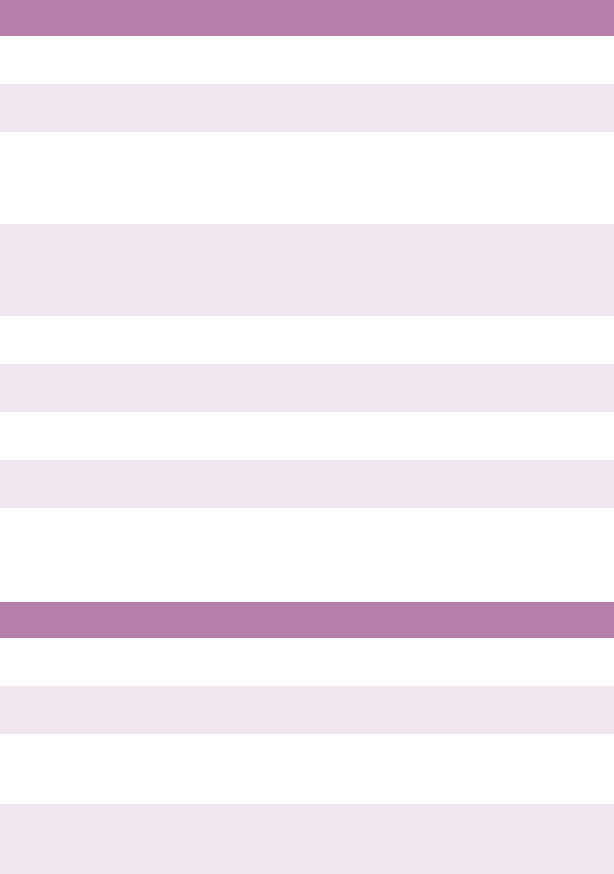
C9300/C9500 Setting up • 67
Maintenance menu
The default settings are bold.
Item Value Description
EEPROM RESET
Execute Initializes EEPROM for each
unit.
SAVE MENU
Execute Saves the current menu
settings.
RESTORE MENU
Execute Reverts to stored menu
settings.
(Only displayed if there are
saved menu settings).
POWER SAVE
Enable; Disable Selects power save mode
when no input is received for a
specified time. See also
System adjust menu.
PAPER BLACK
SETTING
0; +1; +2; –2; –1 Not normally used.
PAPER COLOR
SETTING
0; +1; +2; –2; –1 Not normally used.
TRANSPR BLACK
SETTING
0; +1; +2; –2; –1 Not normally used.
TRANSPR COLOR
SETTING
0; +1; +2; –2; –1 Not normally used.
Usage menu
Item Value Description
TOTAL PAGE
COUNT
nnnnnn Shows total number of pages printed.
TRAY 1 PAGE
COUNT
nnnnnn Shows number of pages printed from
Tray 1.
TRAY 2 PAGE
COUNT
nnnnnn Shows number of pages printed from
Tray 2. Displayed if optional Tray 2 is
installed.
TRAY 3 PAGE
COUNT
nnnnnn Shows number of pages printed from
Tray 3. Displayed if optional Tray 3 is
installed.


















