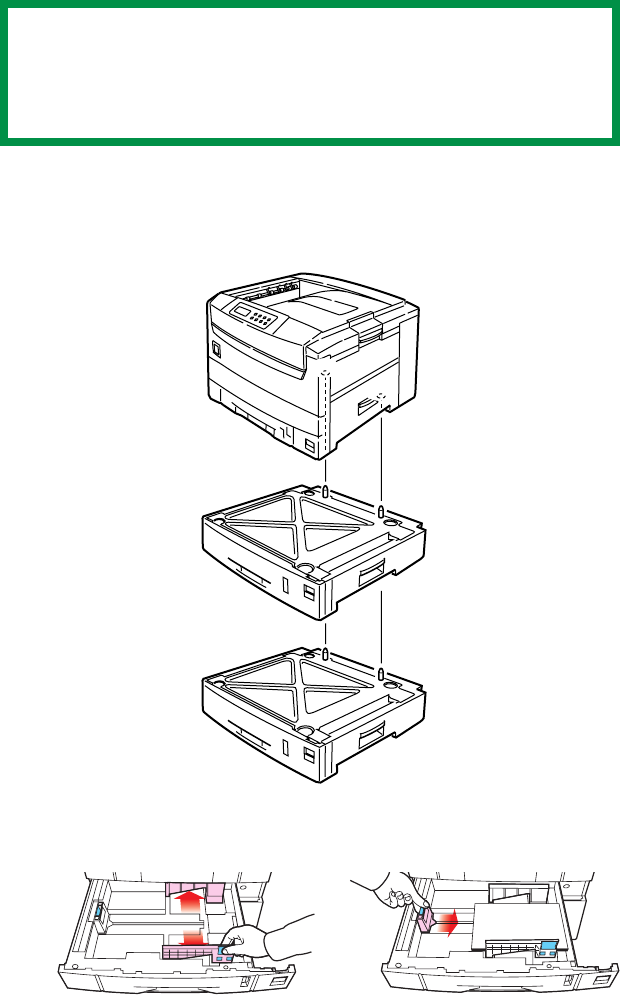
C9300/C9500 Accessories • 404
2. Lower the printer gently on to the additional paper tray unit
aligning the holes and connection socket on the base of the
printer with the locating pegs and connector on the additional
paper tray unit.
3. Load paper in each tray, using the same procedure you use for
loading paper in Tray 1.
NOTE
If installing both additional paper trays, put the two
additional paper trays together as one unit first, then install
the printer on top of the two additional paper trays.


















