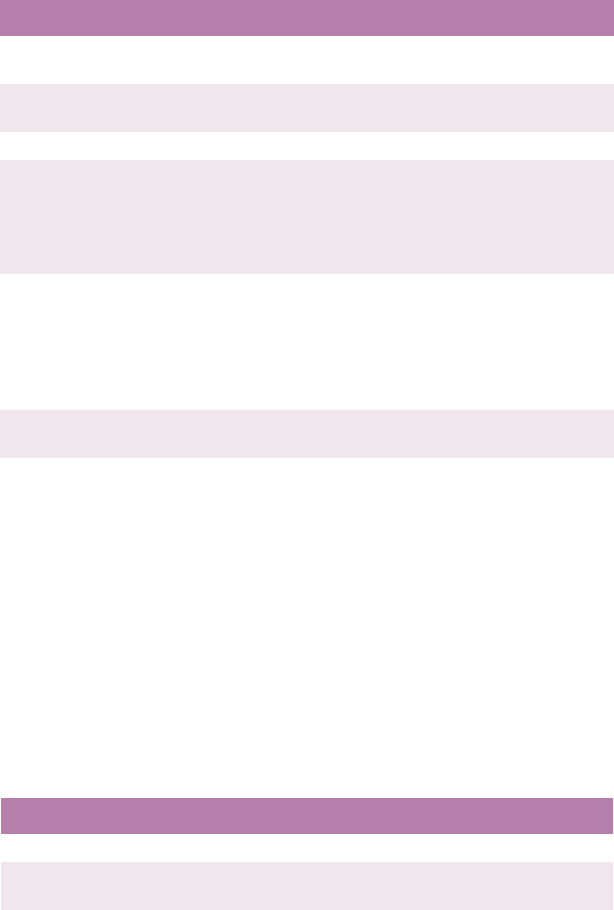
C9300/C9500 Setting up • 61
Parallel menu
The defaults are bold.
Item Value Description
PARALLEL
Enable; Disable Selects parallel (Centronics)
interface.
BI-DIRECTION
Enable; Disable Selects bi-directional
communication.
ECP
Enable; Disable Selects ECP mode.
ACK WIDTH
NARROW;
MEDIUM; WIDE)
Sets ACK width for compatible
reception:
Narrow = 0.5 µS
Medium = 1.0 µS
Wide = 3.0 µS
ACK/BUSY
TIMING
ACK-in-Busy;
ACK-while-Busy
Sets output order for ACK and
BUSY during reception.
ACK IN BUSY: BUSY=LOW to
the end of the ACK pulse
ACK WHILE BUSY: BUSY=LOW
to the centre of the ACK pulse.
I-PRIME
3 micro-sec; 50
micro- sec; Disable
Sets or disables the i-Prime
signal
OFFLINE
RECEIVE
Enable; Disable When set to Enable, this function
maintains reception without
changing the interface signal,
even though an alarm occurs.
The interface stays open even if
the ON LINE button is pressed.
The interface issues a BUSY
signal only when the receive
buffer is full or when a service call
occurs.
USB menu
The default settings are bold.
Item Value Description
USB
Enable; Disable Selects USB interface.
SOFT RESET
Enable; Disable Selects use of soft reset
command.


















