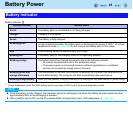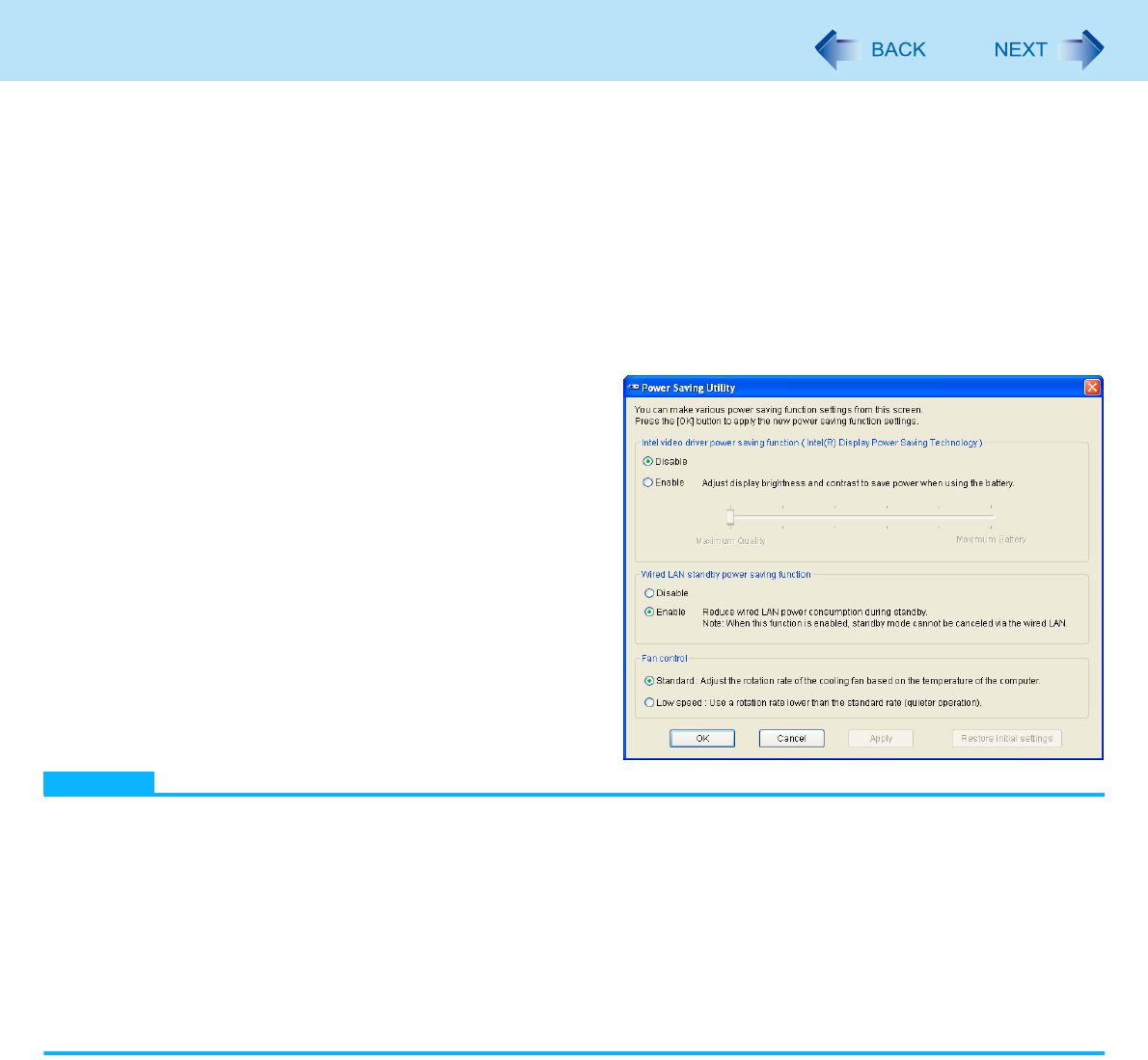
21
Saving Power
Disable this function for work that requires subtle image and color nuances or in video editing using video editing applica-
tions.
Wired LAN standby power saving function
Enabling this function disables the Wake Up from wired LAN function to save power in standby/hibernation.
Disable this function if you want to use the Wake Up from wired LAN function.
Fan control
Select [Low speed] to save power. ([Standard] is selected at the time of purchase.)
Setup
1 Click [start] - [All Programs] - [Panasonic] - [Power Saving Utility].
2 Click [Enable] for each function.
Click [OK] in the confirmation screen that appears.
To enable “Intel video driver power saving func-
tion”
Select [Enable], and slide the slide bar to the “Maxi-
mum Battery” end.
3 Click [OK].
Click [Restore initial settings] to return to the factory
default settings, and click [OK].
NOTE
Even if you can enable each function using power saving utility, you can also enable them as follows.
<When the Intel
®
GPU with lower power consumption is activated>
• For how to enable the Intel video driver power saving function.
A Click [start] - [Control Panel] and click [Other Control Panel Options] under [See Also] on the left side of the
screen and select [Intel(R) Graphics and Media].
B Click [Power].
C Click [Maximum Battery Life].
D Click [Apply].
E Click [OK].
• For how to enable/disable the Wake Up from wired LAN function ( page 73)