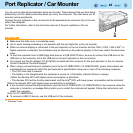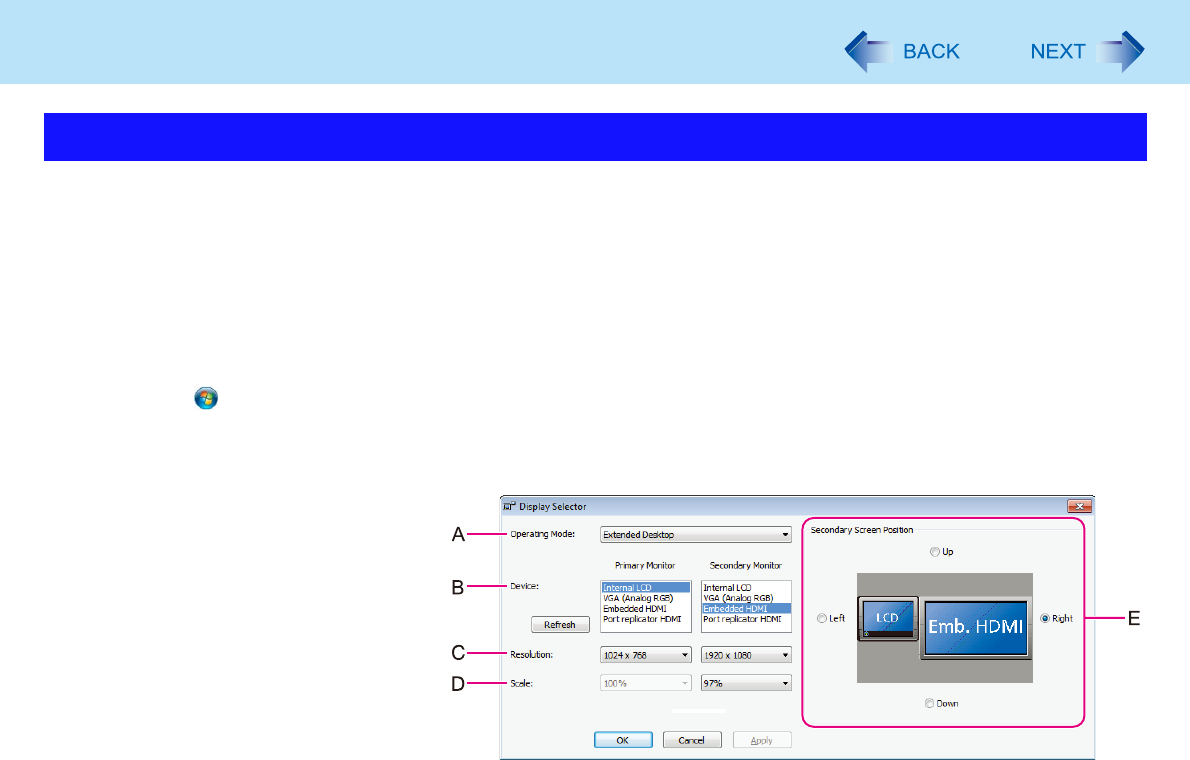
50
External Display
You can connect up to four external displays when using a port replicator.
When an external display is connected, you can use the simultaneous display function and the extended desktop function.
The extended desktop function allows you to use the working area across both the internal LCD and the external display. You
can drag an object from the internal LCD to the external display and vice versa.
The Display Selector utility allows you to easily activate/deactivate the simultaneous display function and the extended desk-
top function.
It also allows you to set the scaling rate of an external HDMI display.
1 Click (Start)
*3
- [All Programs] - [Panasonic] - [Display Selector].
2 Make the required settings.
[Operating Mode] (A)
Select [Single Display] to activate only one display.
Select [Extended Desktop] to activate the extended desktop function.
Select [Clone Displays] to activate two displays.
After making a selection, click [Apply]. The following settings can then be made.
[Device] (B)
When [Extended Display] or [Clone Displays] is selected in [Operating Mode], select the displays to be used as the
primary device and the secondary device.
When [Single Display] is selected, you can select only the primary device.
Internal LCD: Internal LCD
Embedded HDMI: HDMI display connected to the computer
*4
Display Selector