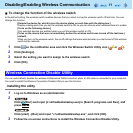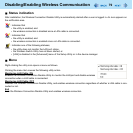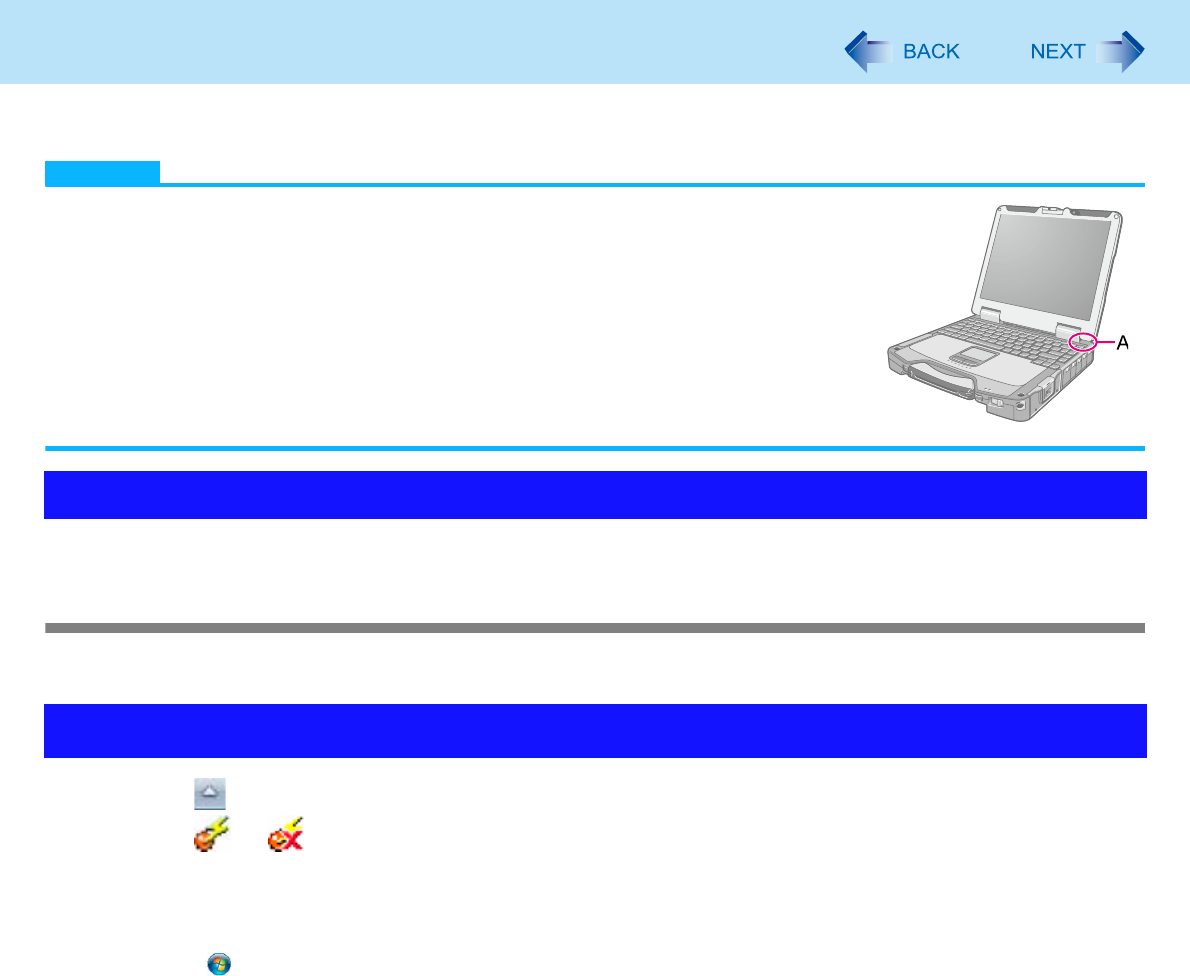
85
Bluetooth
<Only for model with Bluetooth>
You can access internet and other Bluetooth devices without connecting cables.
NOTE
Communication is established through the Bluetooth antenna (A). Do not block the
antenna area with your hand or body.
To use Bluetooth, set [Bluetooth] to [Enabled] (default) in the [Advanced] menu of the
Setup Utility ( page 94).
The transmission rate will be lower when a microwave oven is used near by.
When you uninstall the Bluetooth Driver, turn Bluetooth off.
Before using a Bluetooth, turn the Bluetooth communication on.
Turning on/off the Bluetooth communication
1 Slide the wireless switch to turn ON / OFF Bluetooth ( page 75).
1 Click on the notification area and place the cursor over the Wireless Switch Utility
icon ( or ) on the notification area.
A tooltip appears.
To access the online manual
A Click (Start)
*1
- [All Programs] - [Bluetooth] - [User’s Guide].
*1
Windows XP: [start]
Using the Bluetooth Function
To check the Bluetooth communication status