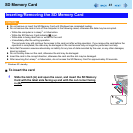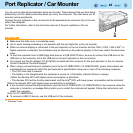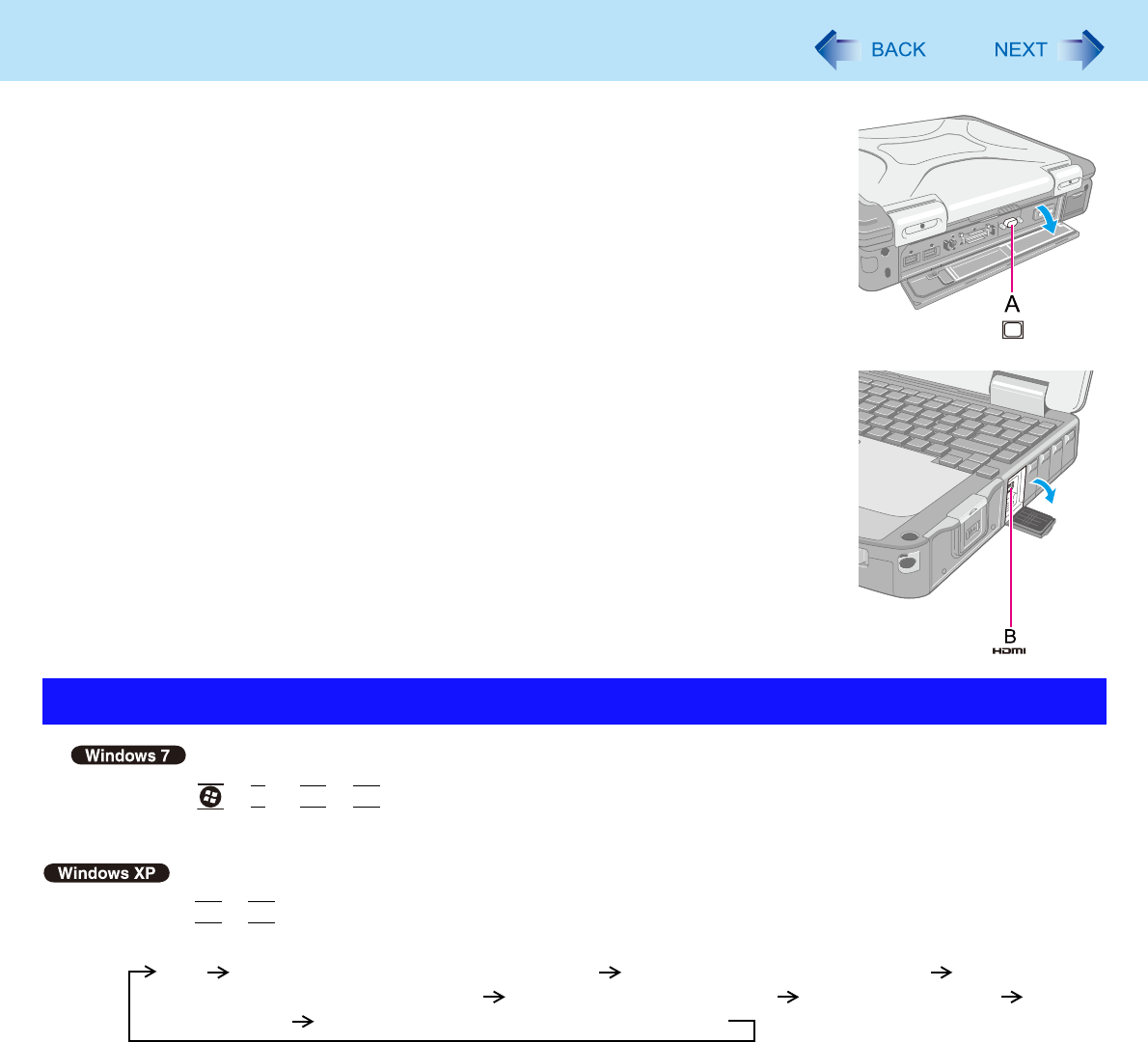
48
External Display
You can switch the output destination to an external analog display.
First slide the latch on the cover and open the cover.
Connect the external display to the external display port (A).
You can also switch the output destination to an external HDMI display.
First slide downward and open the cover.
Connect the HDMI display to the HDMI display port (B).
1 Press +
P
or
Fn
+
F3
.
2 Click the Display mode.
1 Press
Fn
+
F3
.
Each time you press the key combination:
Switching the Display Mode
LCD LCD + HDMI display (port replicator side) HDMI display (port replicator side)
LCD + HDMI display (computer side) HDMI display (computer side) LCD + analog display
analog display HDMI display (computer side) + analog display