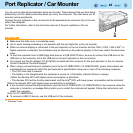52
External Display
The pop-up icon displayed by
Fn
key combination appears only on the primary device.
<Only for model with touchscreen>
Set the internal LCD to the primary device when using the touchscreen. The cursor will move on the primary device
when you touch the internal LCD.
<When the Intel
®
GPU is activated and the extended desktop function is used>
You cannot switch the display by pressing
Fn
+
F3
.