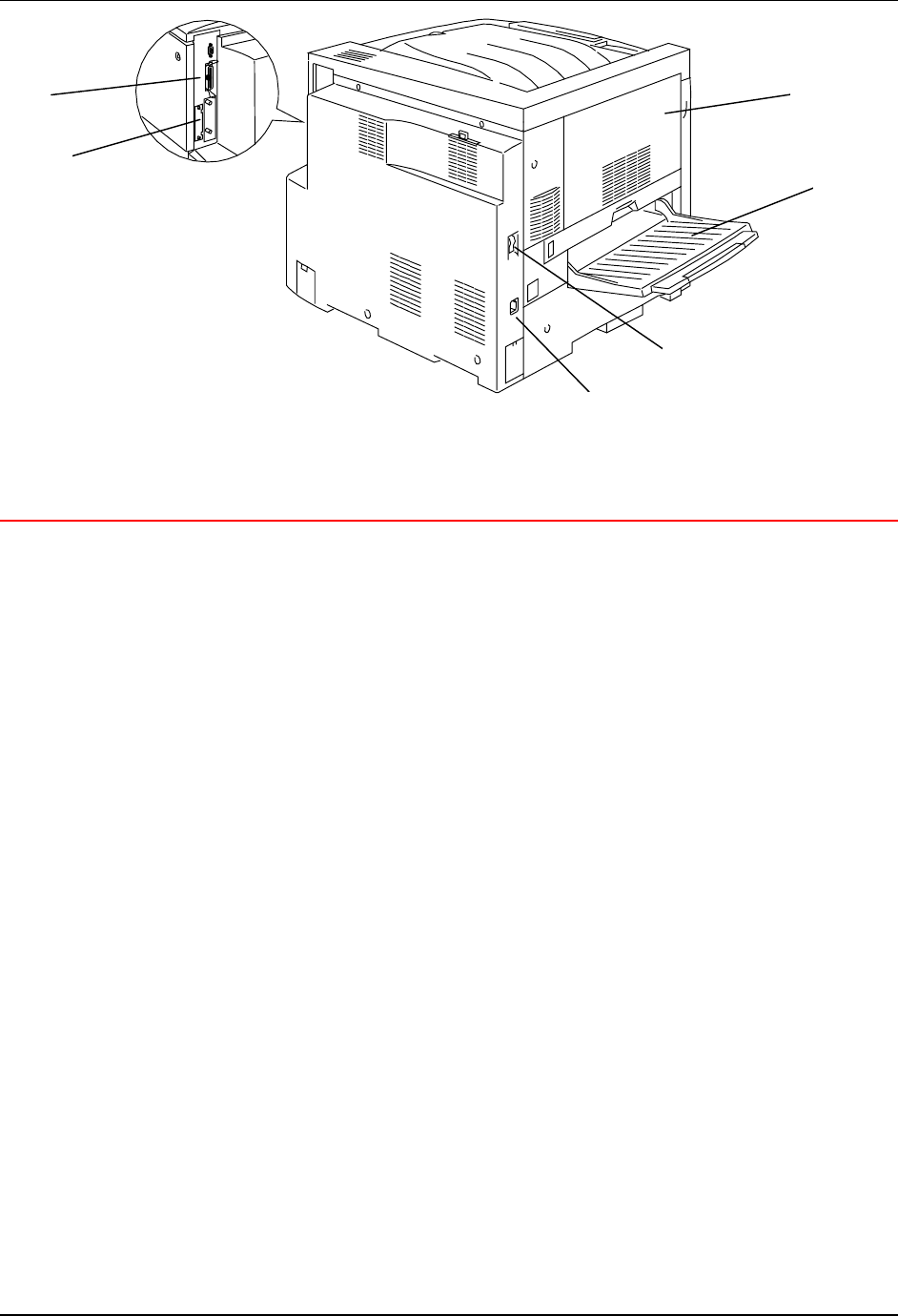
Getting to Know the DP-C106 Printer, Rear View
2-2
Printer, Rear View
11. Scanner Power Connector –provides power to the Scanner
12. Scanner Interface Connector – provides interface to the Scanner
13. Area 4 Access Cover – open to access paper jams
14. Printer Side Output Tray – copies are delivered to this tray
15. Printer Power Switch – use to switch the Printer power Off and On
16. Printer Power Cable Connector – connect the Printer Power Cable
here
12
11
13
15
16
14


















