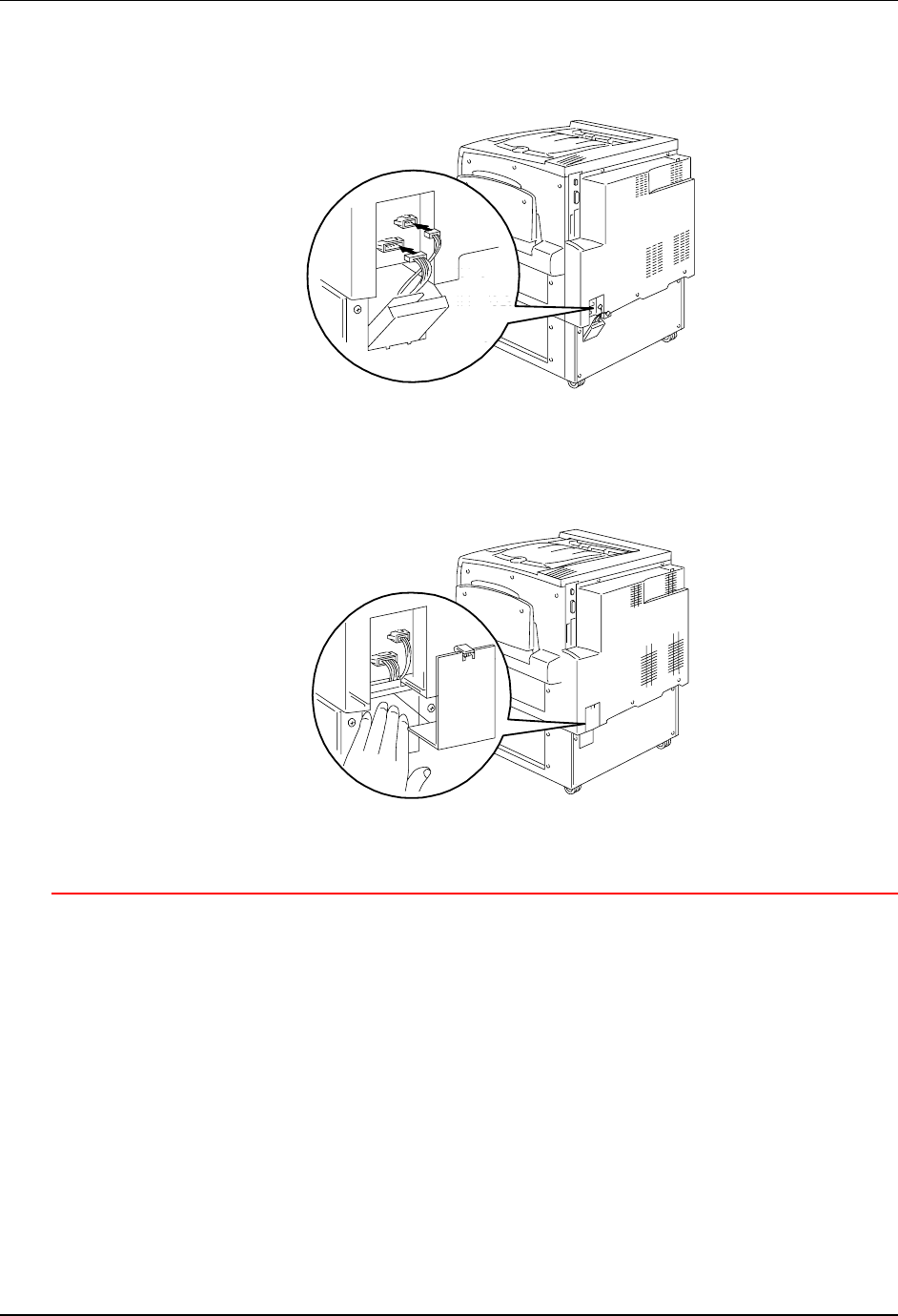
Unpacking the Printer Setting Up the DP-C106
1-17
b. Open the Harness Access Cover.
c. Connect the two small connectors from the System Console into
the jacks in the Printer.
d. While holding the Harness Access Cover on the System Console
closed, align the Rear Connector Cover to the plastic rails, and
slide it into the Printer.
The Next Step
Go to the Printer Installation procedure.


















