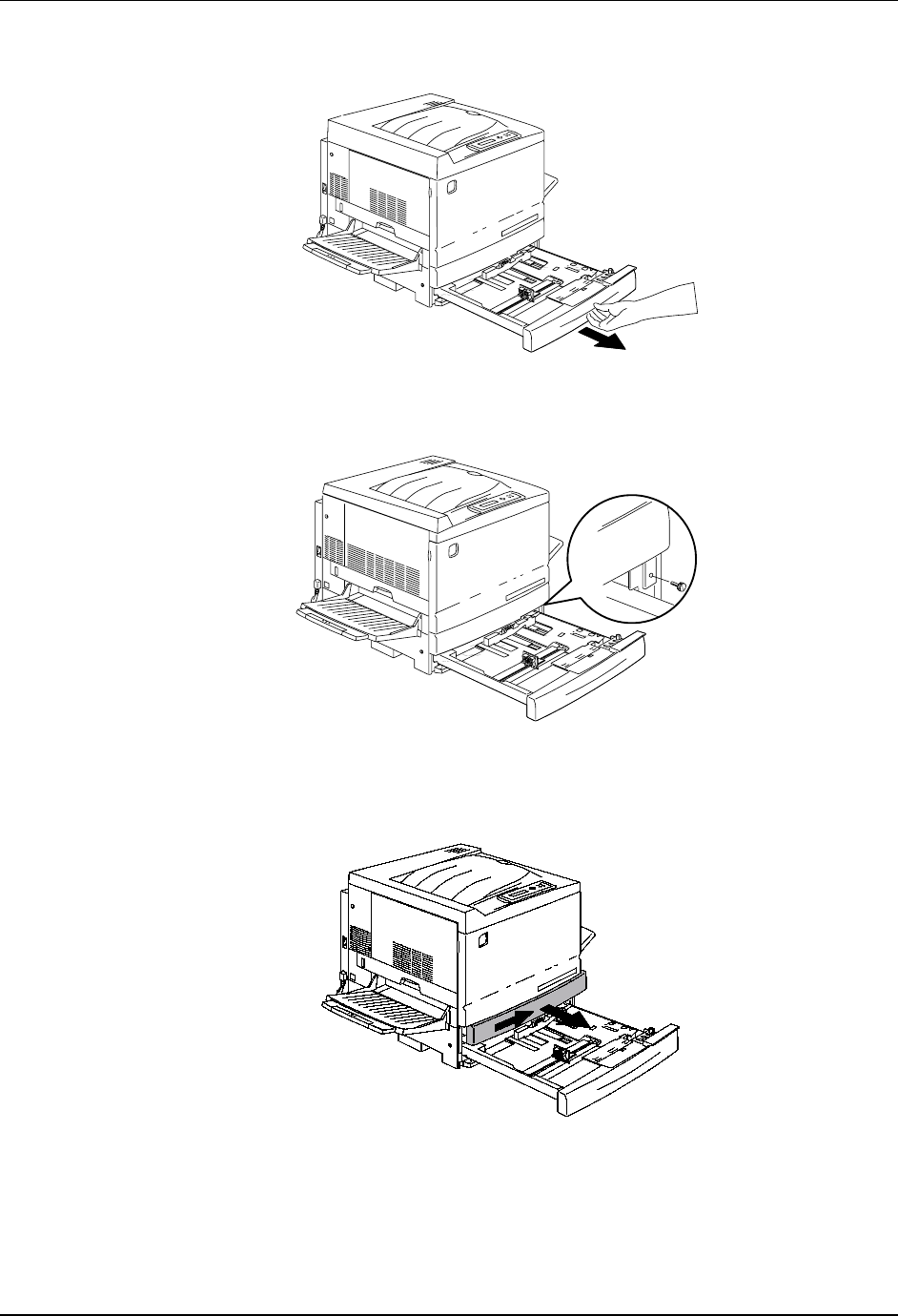
Setting Up the DP-C106 Installing the Duplex Unit/Kit
1-28
3. Open Paper Tray 1.
301128A-WOL0
4. Using a phillips head screwdriver, remove the screw shown below.
301050B-WOL0
5. To remove the cover, shift it to the right then pull it away from the Printer.
Discard the cover.


















