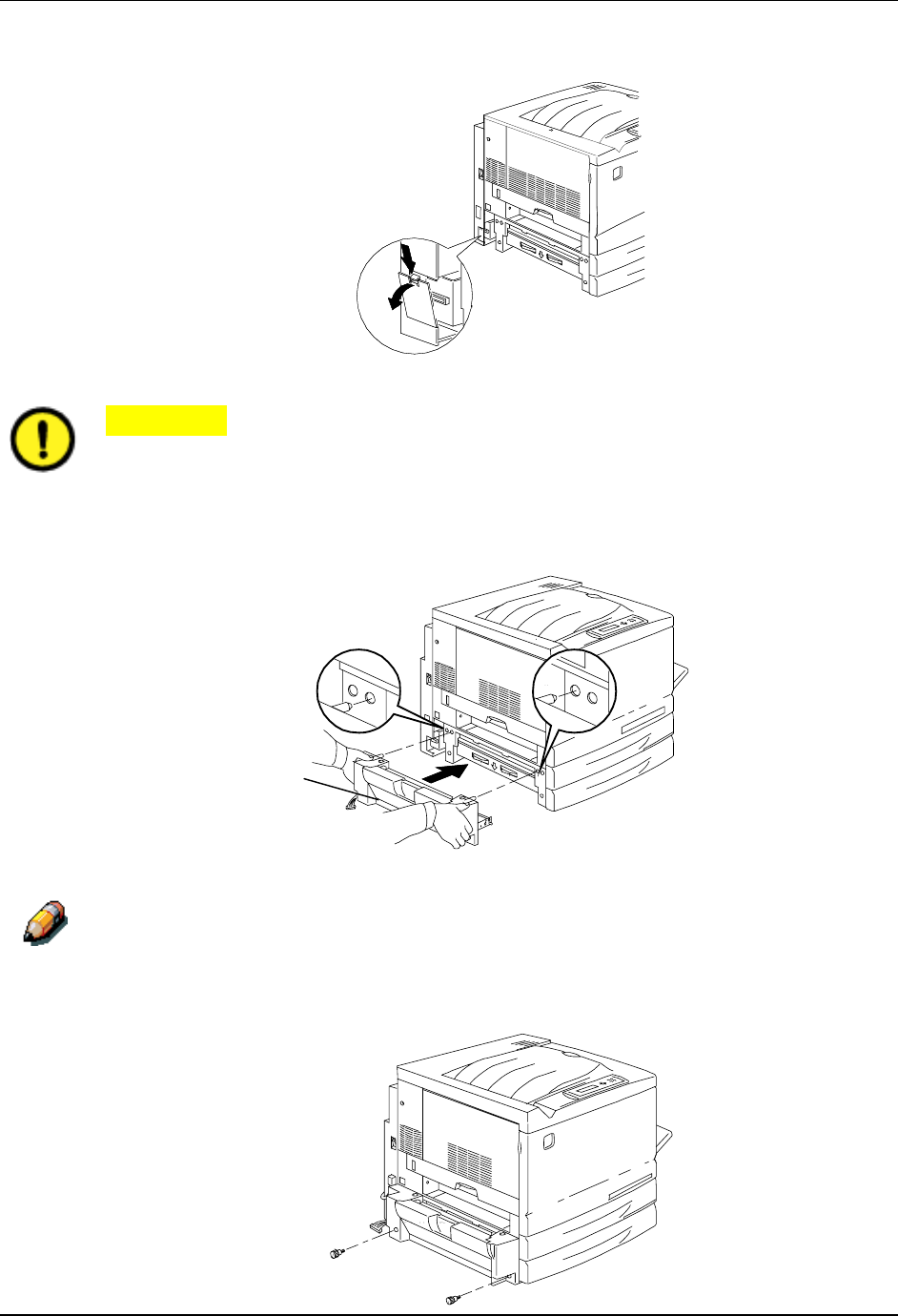
Installing the Duplex Unit/Kit Setting Up the DP-C106
1-31
9. Remove the Left Connector Cover (Plain) located on the lower left-hand
side of the Printer. DO NOT discard this cover.
CAUTION
Ensure that the small connector and cable on the left-hand side of the Lower
Inverter are pulled back out of the way.
10. Install the Lower Inverter as shown below.
The Lower Inverter does not install flush with the Printer covers.
a. Install the two Thumb Screws from the contents of the box.
SMALL
CONNECTOR
AND CABLE


















