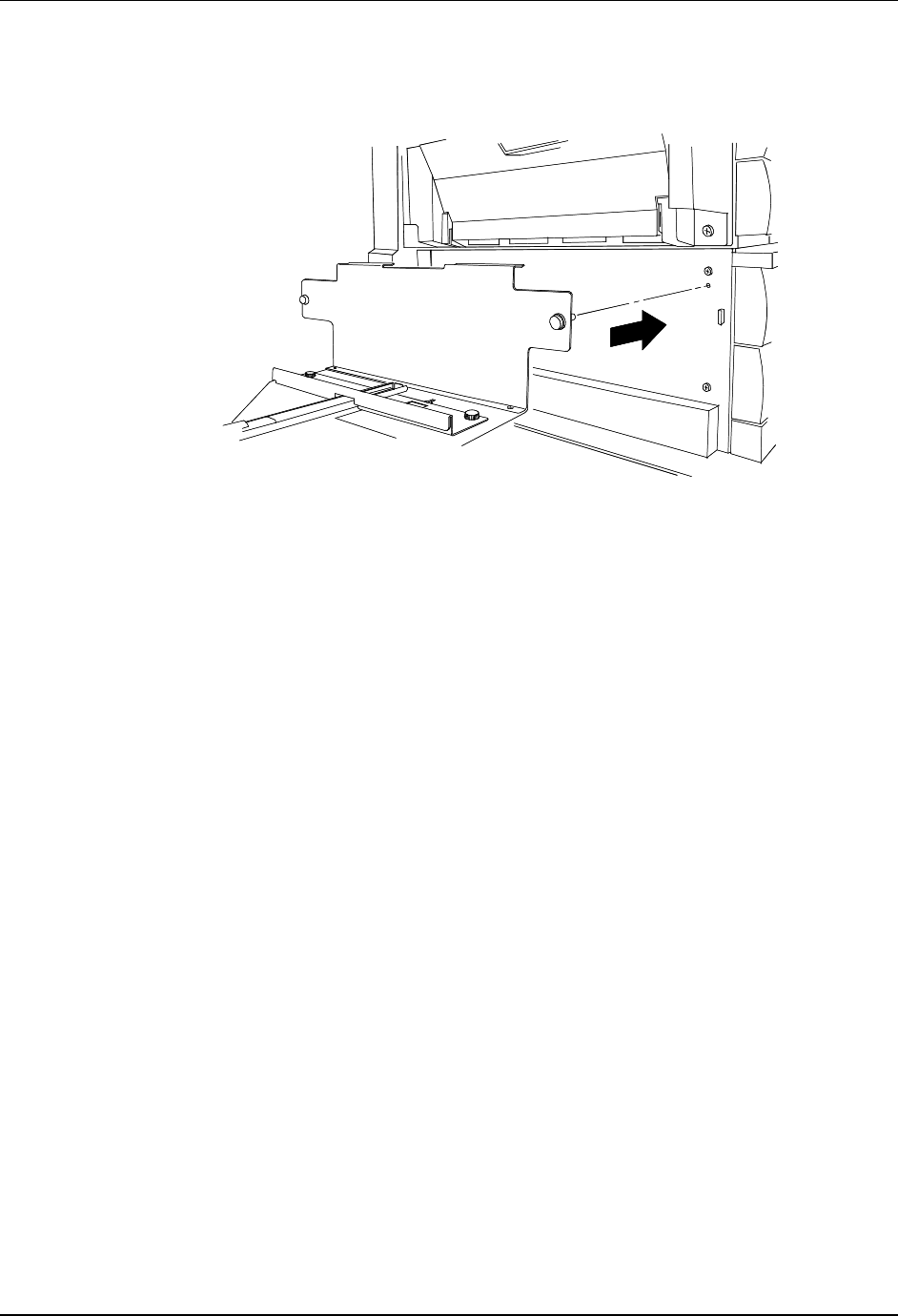
Setting Up the DP-C106 Installing the 10 Bin Sorter
1-60
5. Align the 10 Bin Sorter with the left side of the DP-C106 so the Thumb
Screws on the plate align with the holes in the left cover of the
Copier/Printer. The upper horizontal edges of the alignment plate should
fit under Jam Clearance Area 5.
6. Tighten the Thumb Screws on the front and rear of the alignment plate.


















