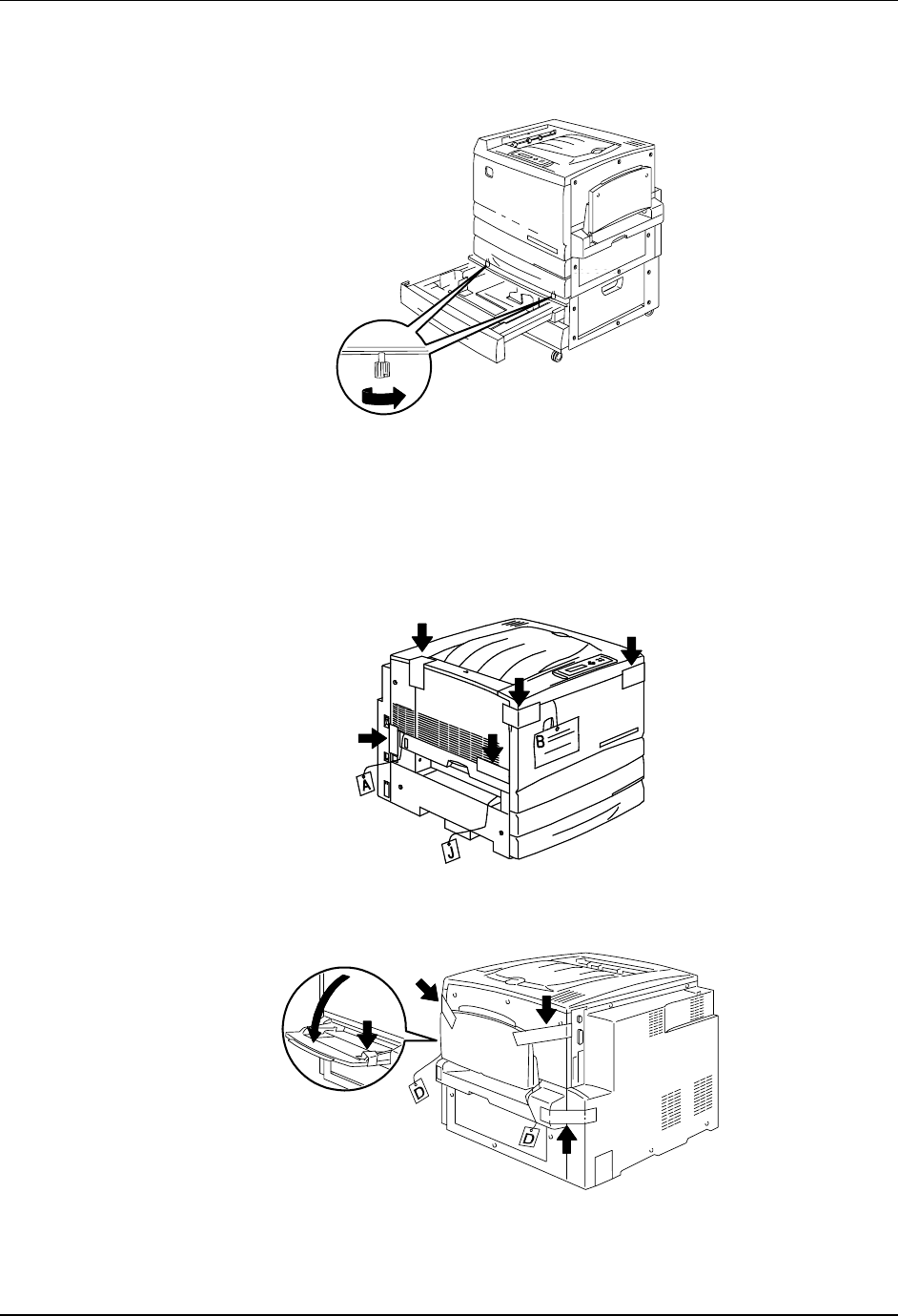
Setting Up the DP-C106 Unpacking the Printer
1-12
b. Remove the Paper Tray 2, and tighten the two Thumb Screws
shown below. Do not over tighten the Thumb Screws.
c. Reinstall the Paper Tray 2.
9. Remove all the tape from the exterior of the Printer:
a. Left side
b. Right side


















