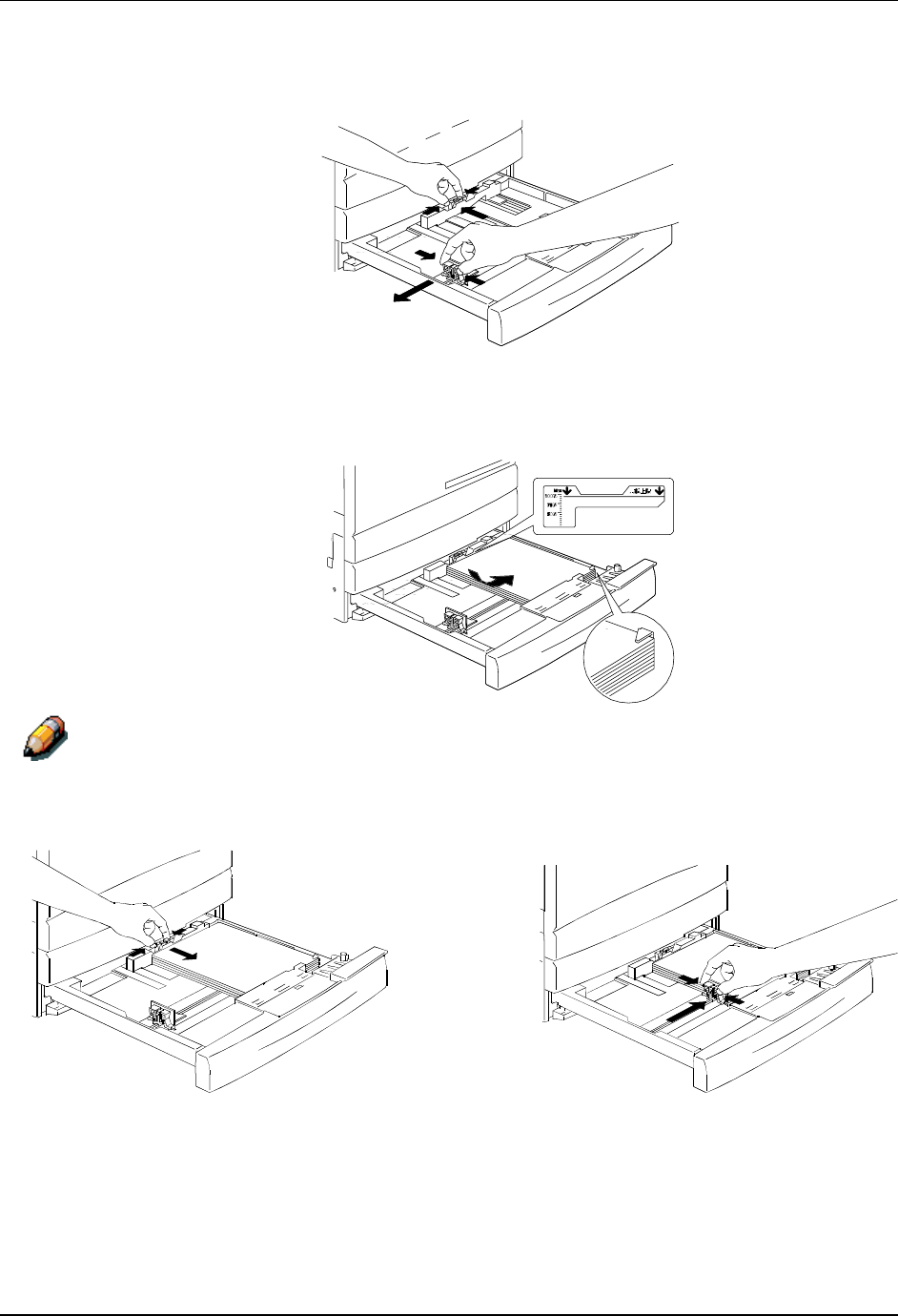
Setting Up the DP-C106 Loading Paper in the Paper Tray
1-36
3. Pinch the Horizontal and Vertical Paper Guides and move them away
from the center of the tray as far as they will go.
4. Place the right edge of the paper stack against the right metal edge and
under the front right-hand side paper tab as shown below.
5. Ensure that the paper stack does not cover the MAX guideline.
To avoid jams, load paper with the long edge against the side of the tray
when possible.
6. Adjust the two Paper Guides so that they lightly touch the edges of the
paper stack.


















