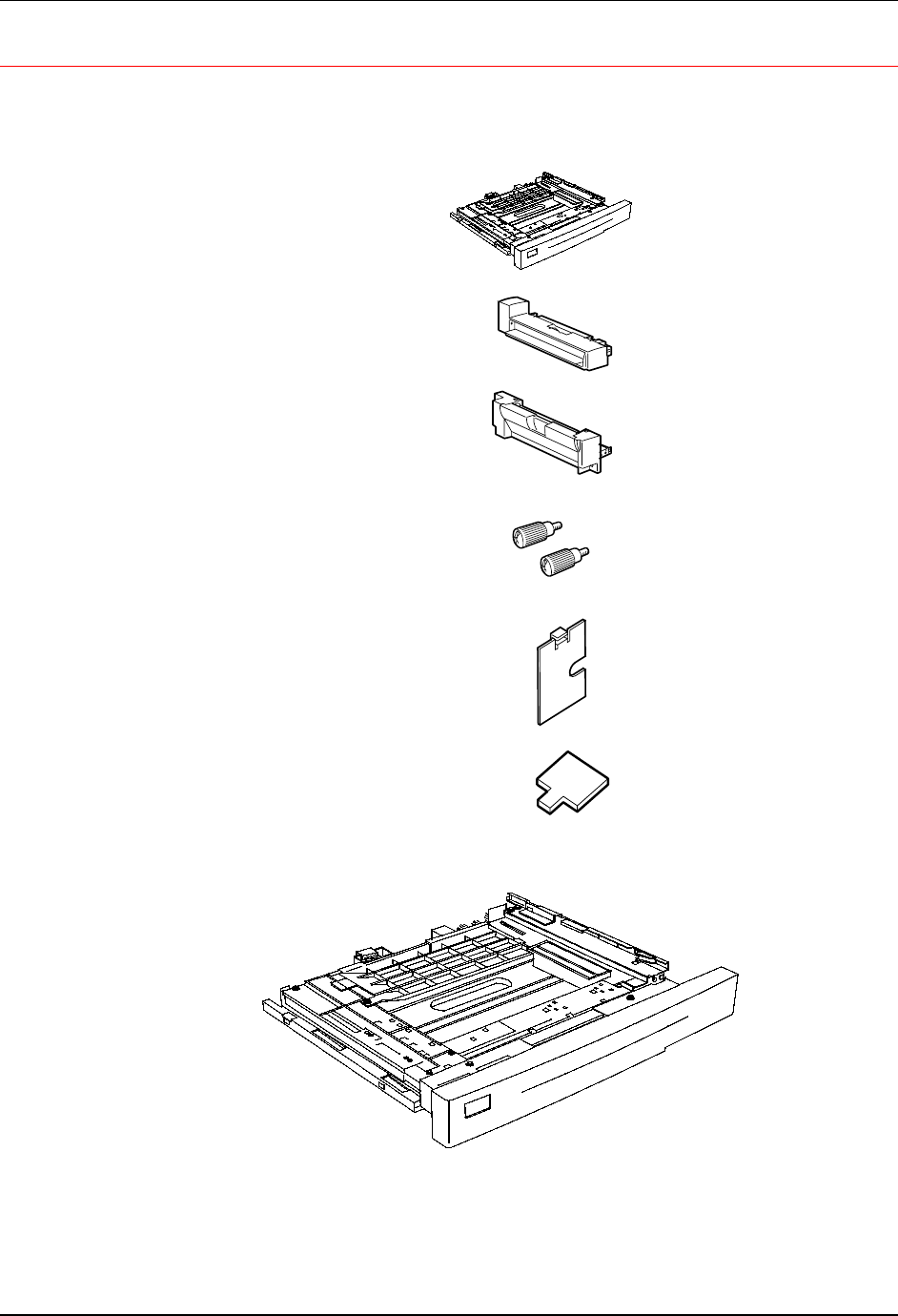
Installing the Duplex Unit/Kit Setting Up the DP-C106
1-27
Installing the Duplex Unit/Kit (option)
The Duplex Unit/Kit enables the DP-C106 to print two-sided output.
1. Open the Duplex Unit/Kit box and remove the contents:
• Duplex Unit/Kit
• Upper Inverter
• Lower Inverter
• Two Thumb Screws
• Connector Cover (w/ Cutout)
• Special Tool
2. Remove the Duplex Unit/Kit from the plastic wrap.


















