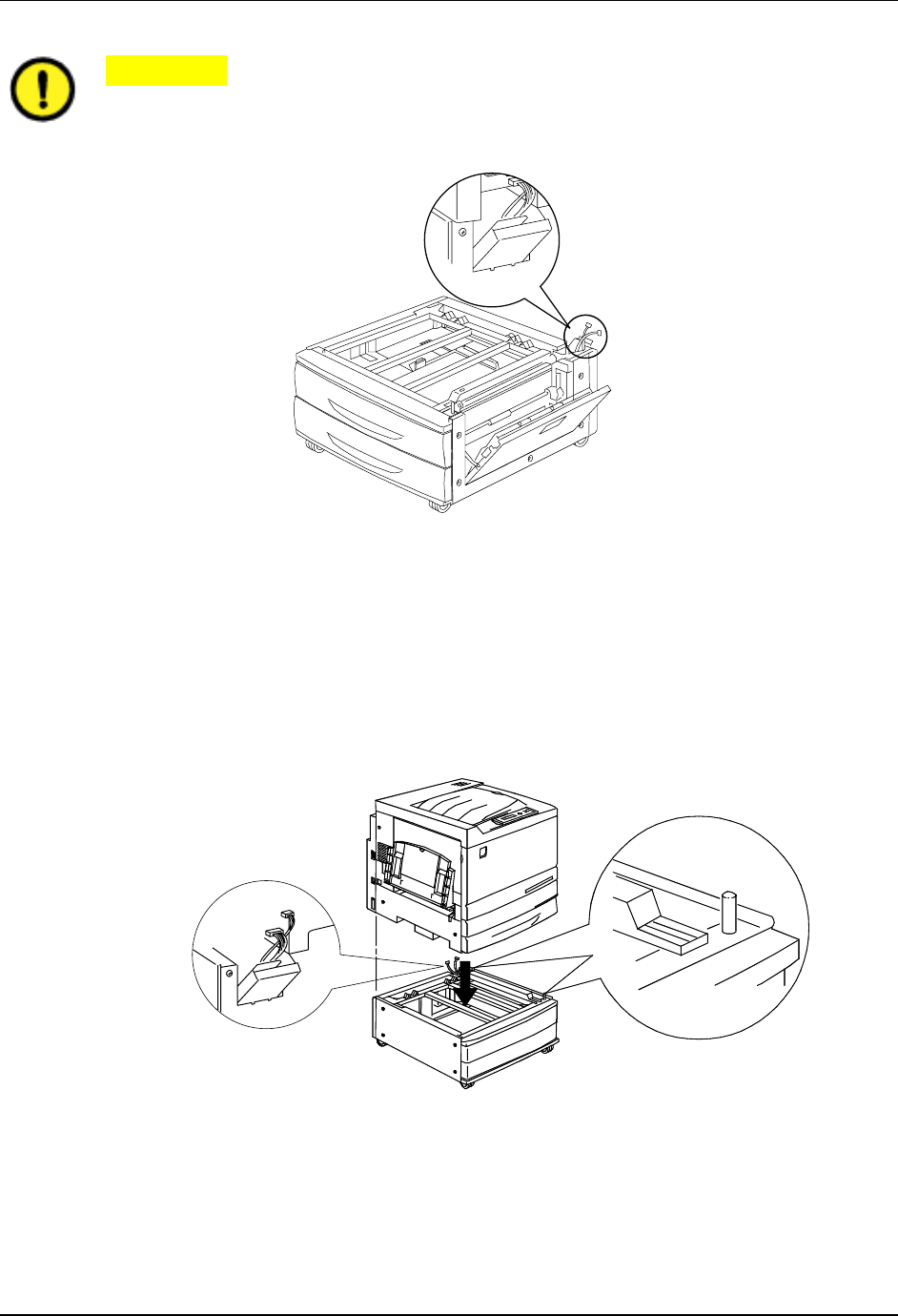
Unpacking the Printer Setting Up the DP-C106
1-11
6. Carefully, lift the Printer from the pallet.
CAUTION
Ensure that the Harness Access Cover is open before placing the Printer on
top of the System Console in step 8.
7. Open the Harness Access Cover.
8. Place the Printer on the System Console:
a. Align the two pins in the System Console with the corresponding
holes in the Printer. Aligning the left rear covers of the two devices
will assist you in aligning the pins. Aligning the pins and the left
rear covers is shown below.


















