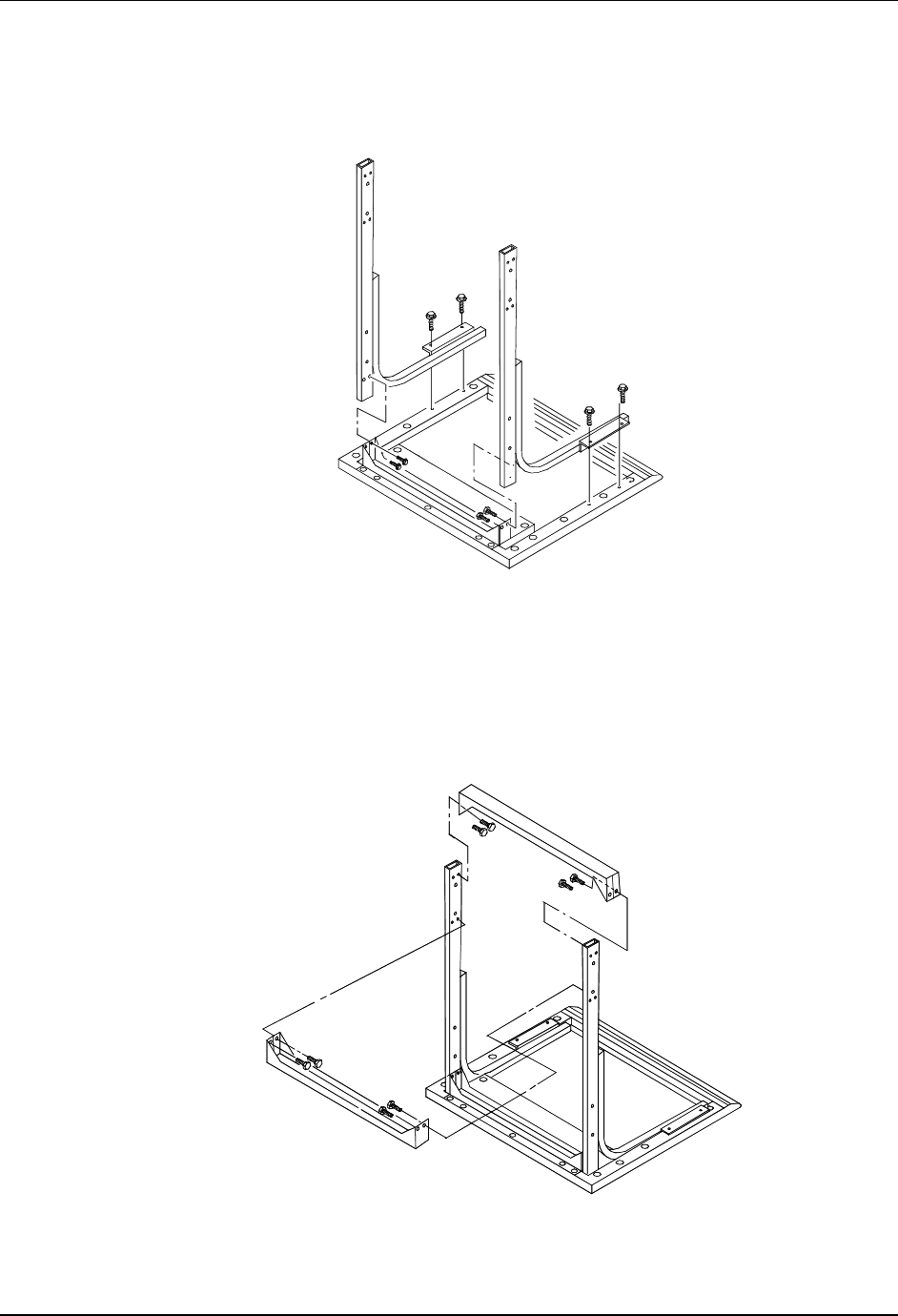
Installing the Scanner Rack Setting Up the DP-C106
1-41
7. Place the table top face-down on the floor.
a. Place the Left Support and the Right Support into the table top and
install the two screws (M4 x 10). This is the Upper Assembly
b. Install four screws (M4 x 10) through the supports and into the top
of the table.
c. Install eight screws (M4 x 10) through the two braces into the
positions shown below.


















