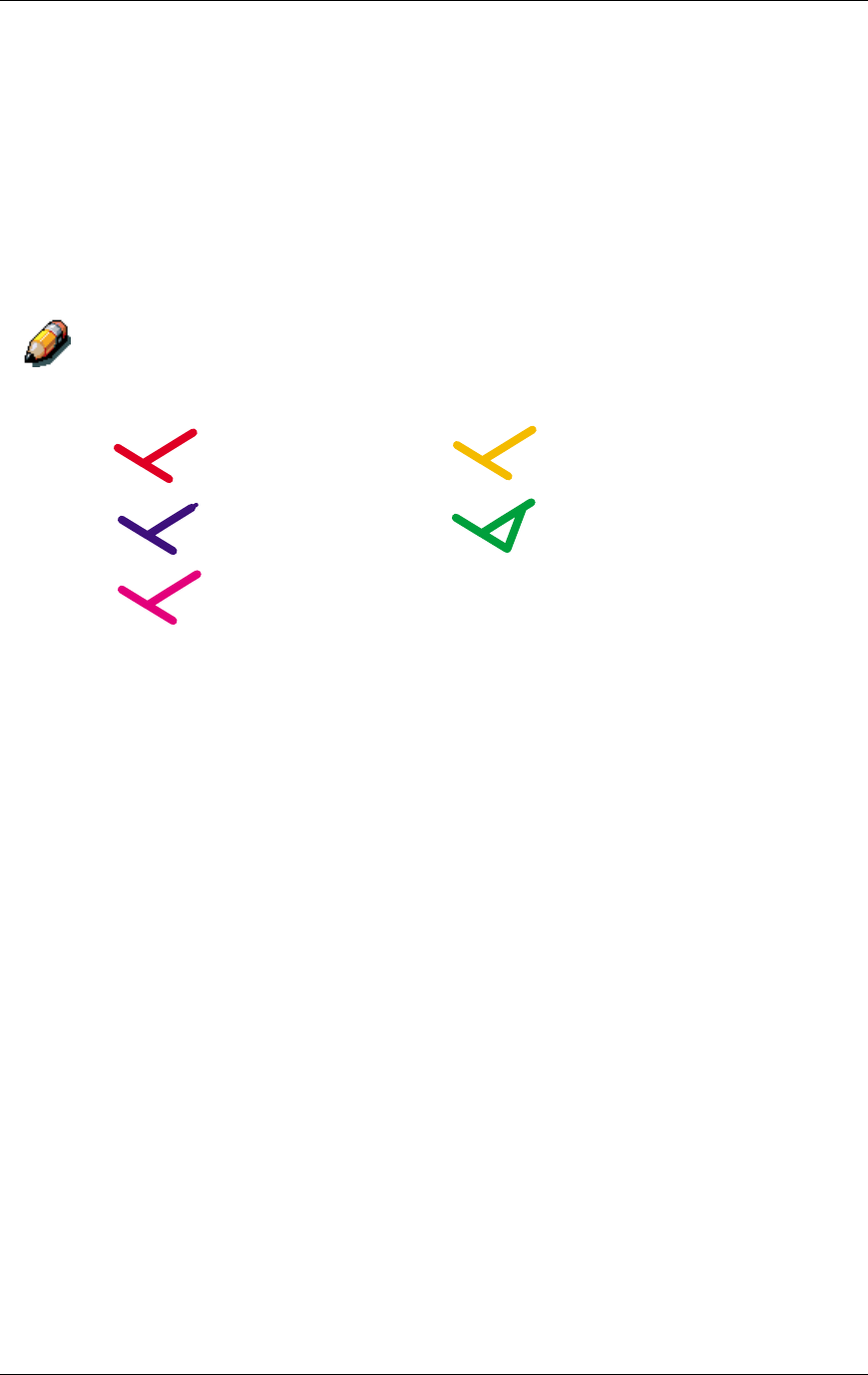
Connecting to the Network
4–5
The illustrations are logical diagrams are not intended to describe the
physical arrangement (topology) of devices on the network. A variety of
physical arrangements is possible with each logical arrangement.
If the network uses more than one protocol or more than one type of
workstation, combine the setups listed for each component of your
system. Multiple protocols (illustrated as parallel lines) can run on the
same cable. A solid connection from the printer with an arrow indicates
that other supported network types can be operational at the same
time.
The IPX/SPX, TCP/IP and AppleTalk functionality outlined in this section is
available on Ethernet networks only.
The protocols used in these diagrams are illustrated as follows:
IPX (Novell) Parallel
AppleTalk Other
TCP/IP (lpd,
SMB or http)


















