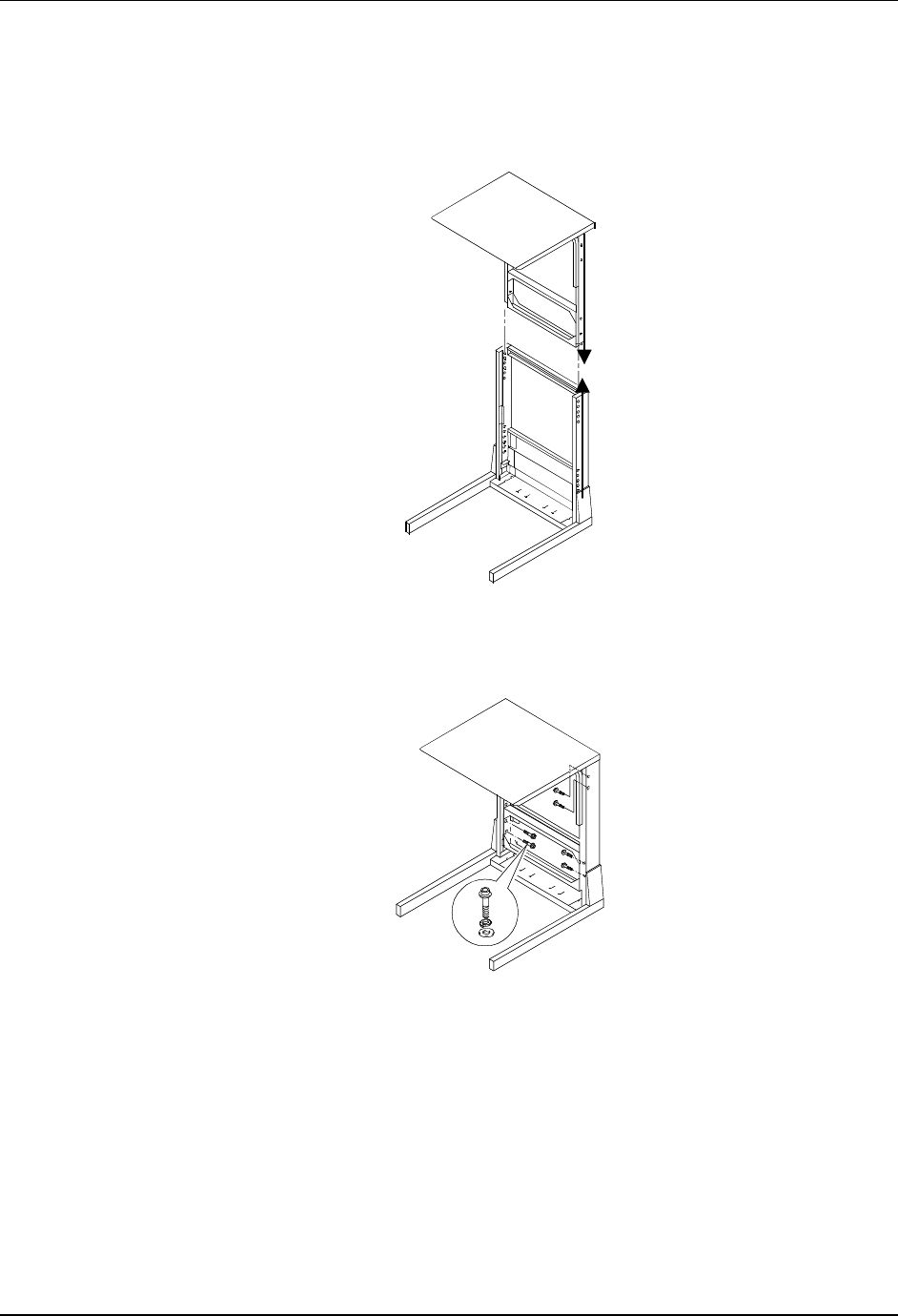
Setting Up the DP-C106 Installing the Scanner Rack
1-42
8. Turn the Upper Assembly over, and slide it into the legs of the Lower
Assembly. Line up the alignment mark of the Upper Assembly with the
height mark (3 settings) of the Lower Assembly according your height
requirements.
9. Attach the two assemblies together with eight Hex Screws, Lock
Washers and Flat Washers using the Hex Key.


















