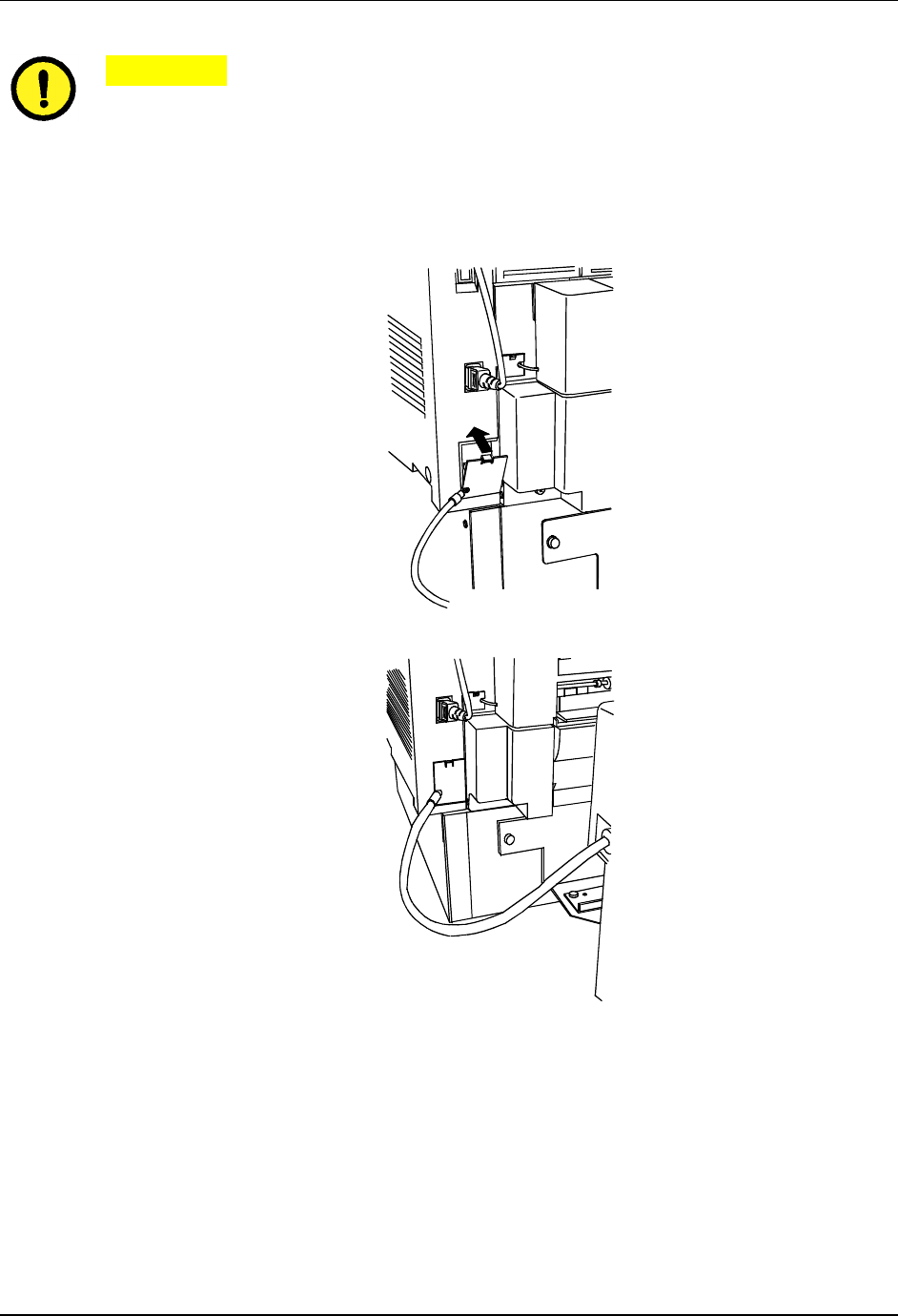
Setting Up the DP-C106 Installing the 10 Bin Sorter
1-62
CAUTION
Be careful not to squeeze or disconnect any of the wires or the Interface
Cable with the cover in the following step.
10. Remove the new Left Connector Cover (w/ Cutout) from the plastic bag.
Holding the cable to the left (Rear view) cutout side of the opening, place
the lower edge into the opening and push the new Left Connector Cover
(w/ Cutout) up into place.


















