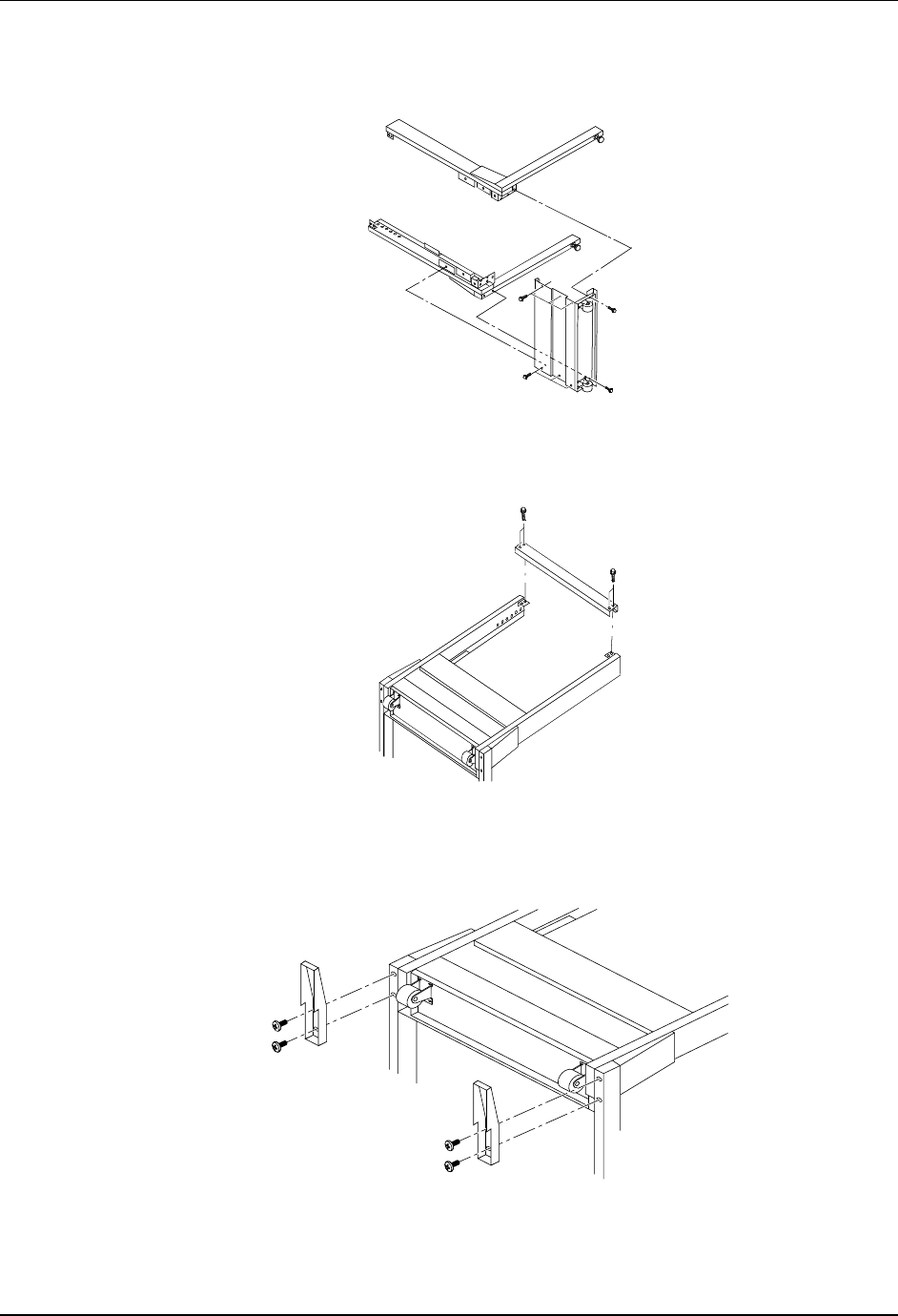
Setting Up the DP-C106 Installing the Scanner Rack
1-40
3. Attach the Left Leg and Right Leg to the Rear/Bottom Plate using eight
screws (M4 x 10) as shown below.
4. Install the Spacer Bar between the tops of the two legs using four
screws (M4 x 10). You have just completed the Lower Assembly.
5. Turn the Lower Assembly over.
6. Install the two Stabalizing Feet, using four screws (M4 x 10) as shown.


















