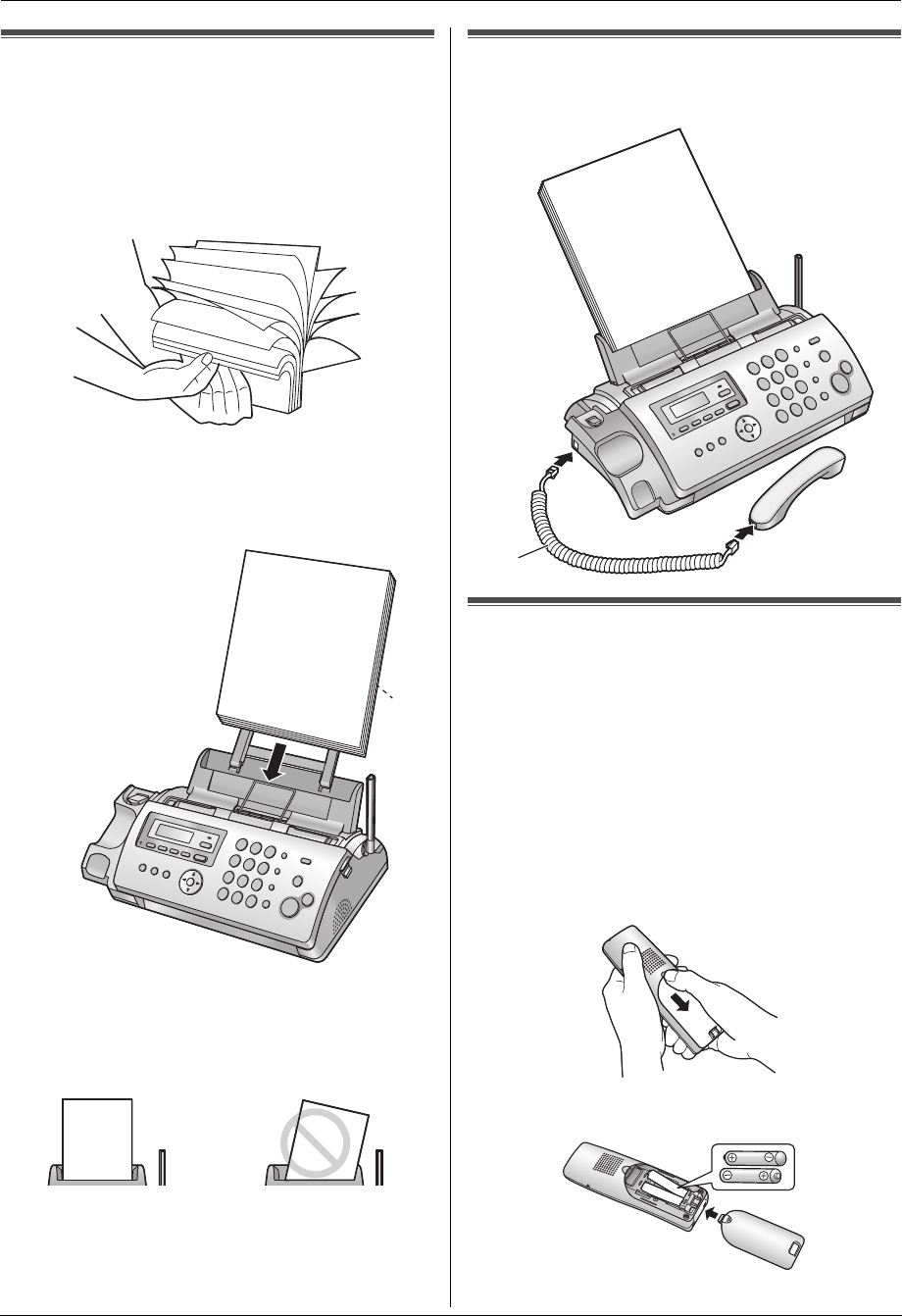
1. Introduction and Installation
16
1.9 Recording paper
The unit can hold up to 20 sheets of 64 g/m
2
to 80 g/m
2
paper.
Please refer to page 79 for more information on
recording paper.
1 Fan the paper to prevent paper jams.
2 Insert the paper gently, print-side down (1).
L Do not force the paper into the paper tray.
L If the paper is not inserted correctly, remove all of
the installed paper, and re-install it gently.
Otherwise the paper may jam.
Note:
L Remove all of the installed paper before adding
paper.
1.10 Handset cord
Connect the handset cord (1).
1.11 Battery installation /
replacement
Important:
L Use only the included rechargeable batteries
noted on page 5, 9.
L When replacing batteries, we recommend using
the Panasonic rechargeable batteries noted on
page 5, 9.
1 Press the notch on the cordless handset cover firmly,
and slide the cover.
L When replacing batteries, remove the old
batteries positive (S) terminal first.
2 Insert the batteries negative (T) terminal first. Close
the cordless handset cover.
Correct Slant
1
1
FC255AL-PFQX2639ZA-en.book Page 16 Friday, April 21, 2006 1:50 PM


















