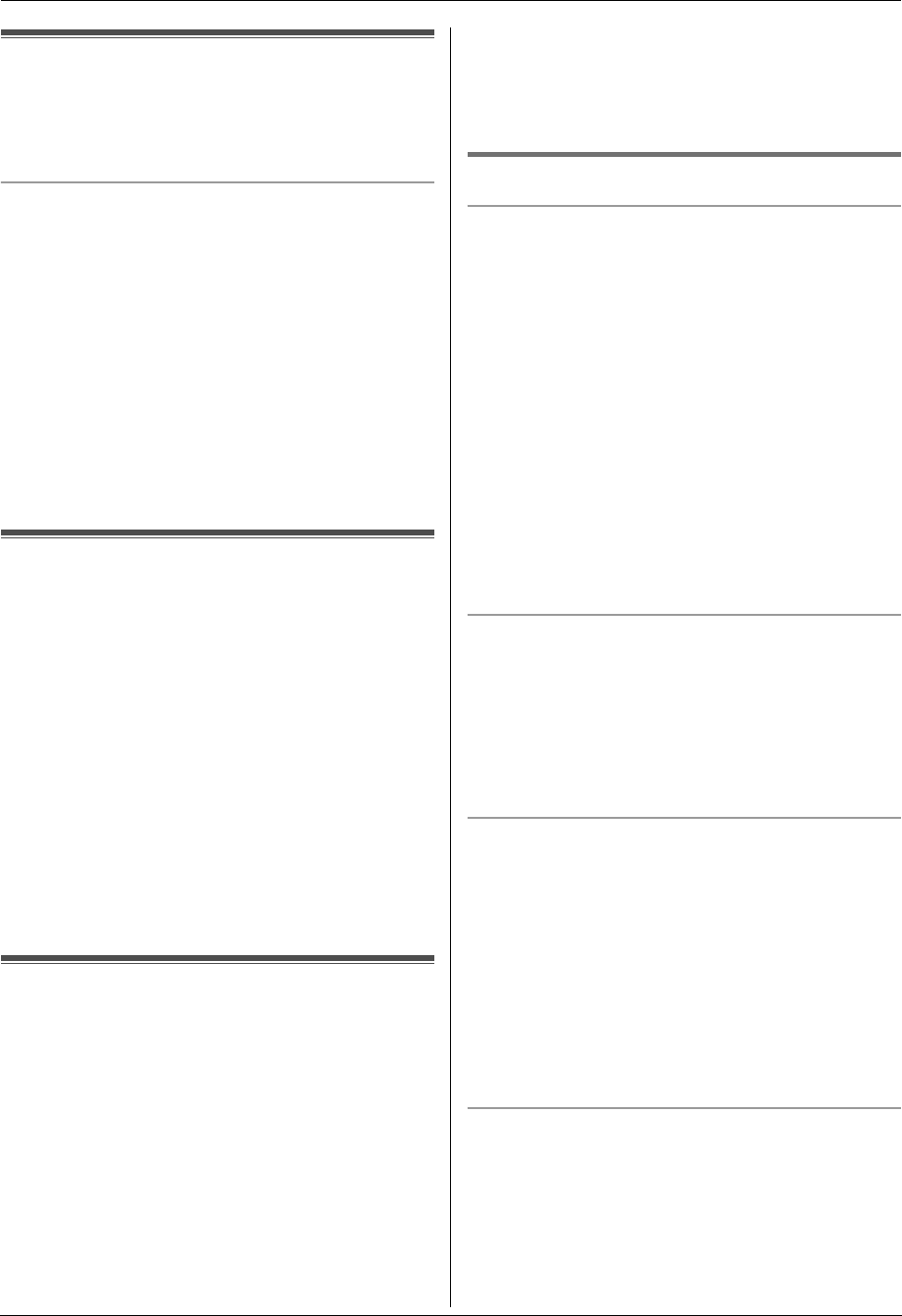
3. Telephone
24
3.3 Using the recall feature
{RECALL} (base unit) / {R} (cordless handset) is used
to access optional telephone services such as call
waiting. Contact your telephone company business
office for details.
Call waiting
When a call waiting tone is heard during a conversation,
place the existing call on hold and answer the
second call by pressing {RECALL} / {R}.
L Each time you press {RECALL} / {R}, you can
switch between the first and second call.
L Incoming calls cannot be dropped by the person who
has received the call.
Note:
L If your unit is connected to a PBX, pressing
{RECALL} / {R} allows you to access some features
of your host PBX such as transferring an extension
call.
L You can change the recall/flash time (feature #72 on
page 55).
3.4 Recording a telephone
conversation (Cordless handset
only)
Important:
L Before recording a conversation, you should
inform the other party that the conversation will
be recorded.
1 Press " during an outside call.
2 “Record Call” i #
L A beep is heard and recording starts.
L A beep sounds every 15 seconds and can be
heard by the other party.
3 To stop recording, press $.
Note:
L To listen to the recorded conversation, see page 46.
3.5 Night mode
Night mode allows you to select a block of time during
which the cordless handset will not ring for outside calls.
This feature is useful for times when you do not want to
be disturbed, for example, while sleeping.
Using the cordless handset phonebook’s category
feature (page 25), you can also select categories of
callers whose calls will override night mode and ring the
cordless handset (Caller ID subscribers only).
Set the date and time beforehand (page 20).
Important:
L We recommend you to use this feature in TEL
mode. Using this feature in other modes
(TAM/FAX or FAX ONLY), the ring delay setting
may not function properly.
Note:
L Night mode can be set for the base unit and the
cordless handset separately.
3.5.1 Cordless handset
To set the start and end time for night mode
1. " i N i #
2. “Ringer Setup” i #
3. “Night Mode” i #
4. “Start/End” i #
5. Enter the desired hour and minute you wish to start
this feature.
L If you use 12-hour time entry, select “AM” or “PM”
by pressing {*} repeatedly before entering the
time.
6. Enter the desired hour and minute you wish to end
this feature.
L If you use 12-hour time entry, select “AM” or “PM”
by pressing {*} repeatedly before entering the
time.
7. # i {ih}
To turn night mode ON/OFF
1. " i N i #
2. “Ringer Setup” i #
3. “Night Mode” i #
4. “On/Off” i #
5. “On” or “Off” (default) i # i {ih}
L When the night mode is set, f is displayed.
To set the ring delay for night mode
This setting allows the cordless handset to ring during
night mode if the caller waits long enough. After the
selected amount of time passes, the cordless handset
will ring. If you select “No Ringing”, the cordless
handset will not ring during night mode.
1. " i N i #
2. “Ringer Setup” i #
3. “Night Mode” i #
4. “Ring Delay” i #
5. Select the desired setting. i # i {ih}
To select categories to bypass night mode
1. " i N i #
2. “Ringer Setup” i #
3. “Night Mode” i #
4. “Select Category” i #
5. Press the desired category numbers. i #
L The selected category number will flash.
FC255AL-PFQX2639ZA-en.book Page 24 Friday, April 21, 2006 1:50 PM


















