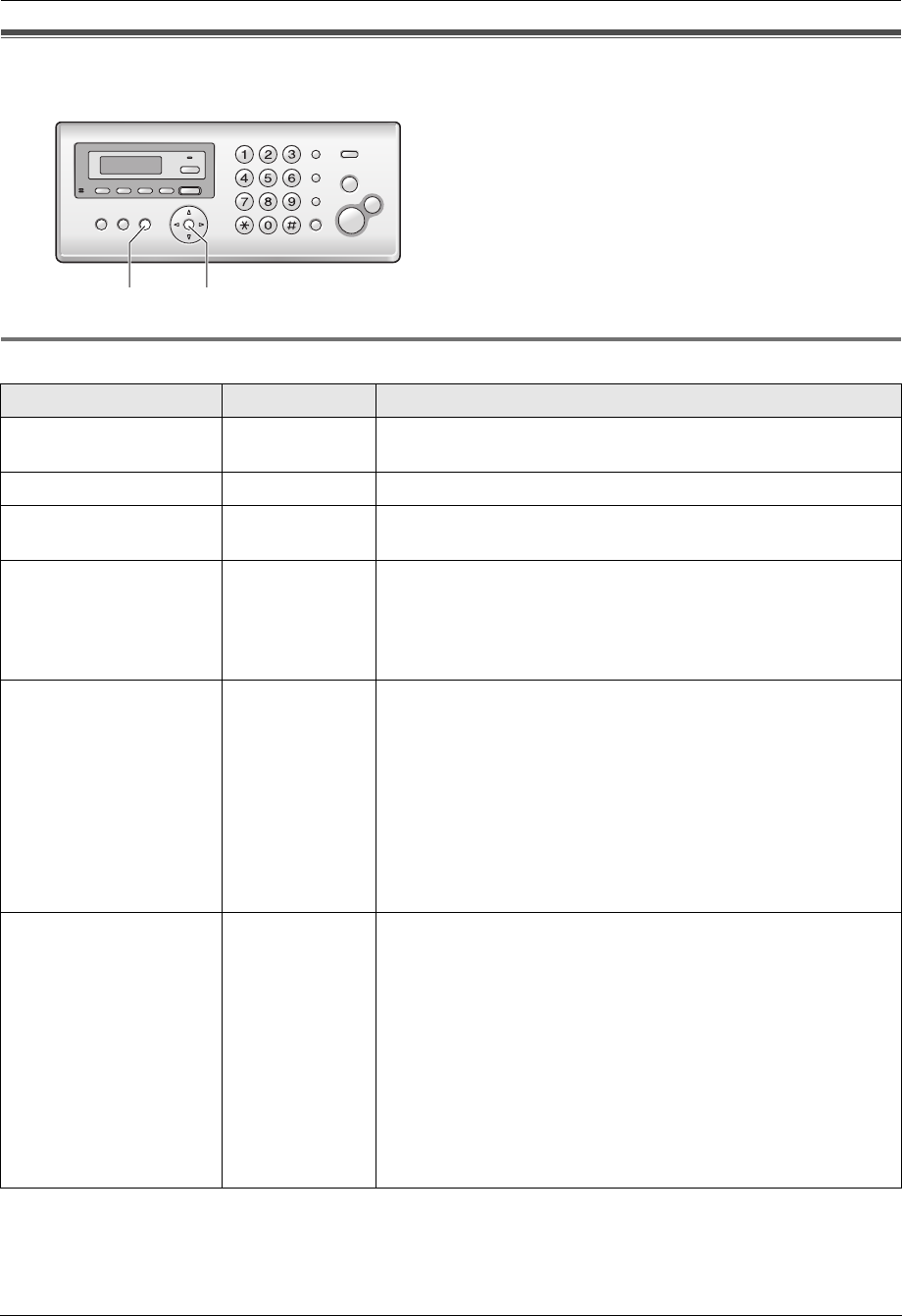
8. Programmable Features
50
8 Programmable FeaturesBase Unit
8.1 Base unit programming
8.1.1 Basic features
1. {MENU}
2. Press {#} and the 2-digit code.
3. Press the desired command to display the desired
setting.
L This step may be slightly different depending on
the feature.
4. {SET}
5. To exit programming, press {MENU}.
Feature Feature code Selection
Setting the date and
time
*1
{#}{0}{1} Enter the date and time using the dial keypad. See page 20 for
details.
Setting your logo {#}{0}{2} Enter your logo using the dial keypad. See page 21 for details.
Setting your fax
number
{#}{0}{3} Enter your fax number using the dial keypad. See page 21 for
details.
Printing a sending
report
{#}{0}{4}{0} “OFF”: Sending reports will not be printed.
{1} “ON”: A sending report will be printed after every fax
transmission.
{2} “ERROR” (default): A sending report will be printed only when
a fax transmission fails.
Changing the ring
count in FAX ONLY
mode
{#}{0}{6}{2} “2” (default)
{3} “3”
{4} “4”
{5} “5”
{6} “6”
{7} “7”
{8} “8”
{9} “9”
Note:
L Set feature #77 to “FAX ONLY” (page 55) beforehand.
Changing the ring
count in TAM/FAX
mode
*1
{#}{0}{6}{0} “AUTO”
{2} “2” (default)
{3} “3”
{4} “4”
{5} “5”
{6} “6”
{7} “7”
See page 40 for details.
Note:
L Set feature #77 to “TAM/FAX” (page 55) beforehand.
L You can also program this feature with the cordless handset
(page 48).
{MENU}{SET}
FC255AL-PFQX2639ZA-en.book Page 50 Friday, April 21, 2006 1:50 PM


















