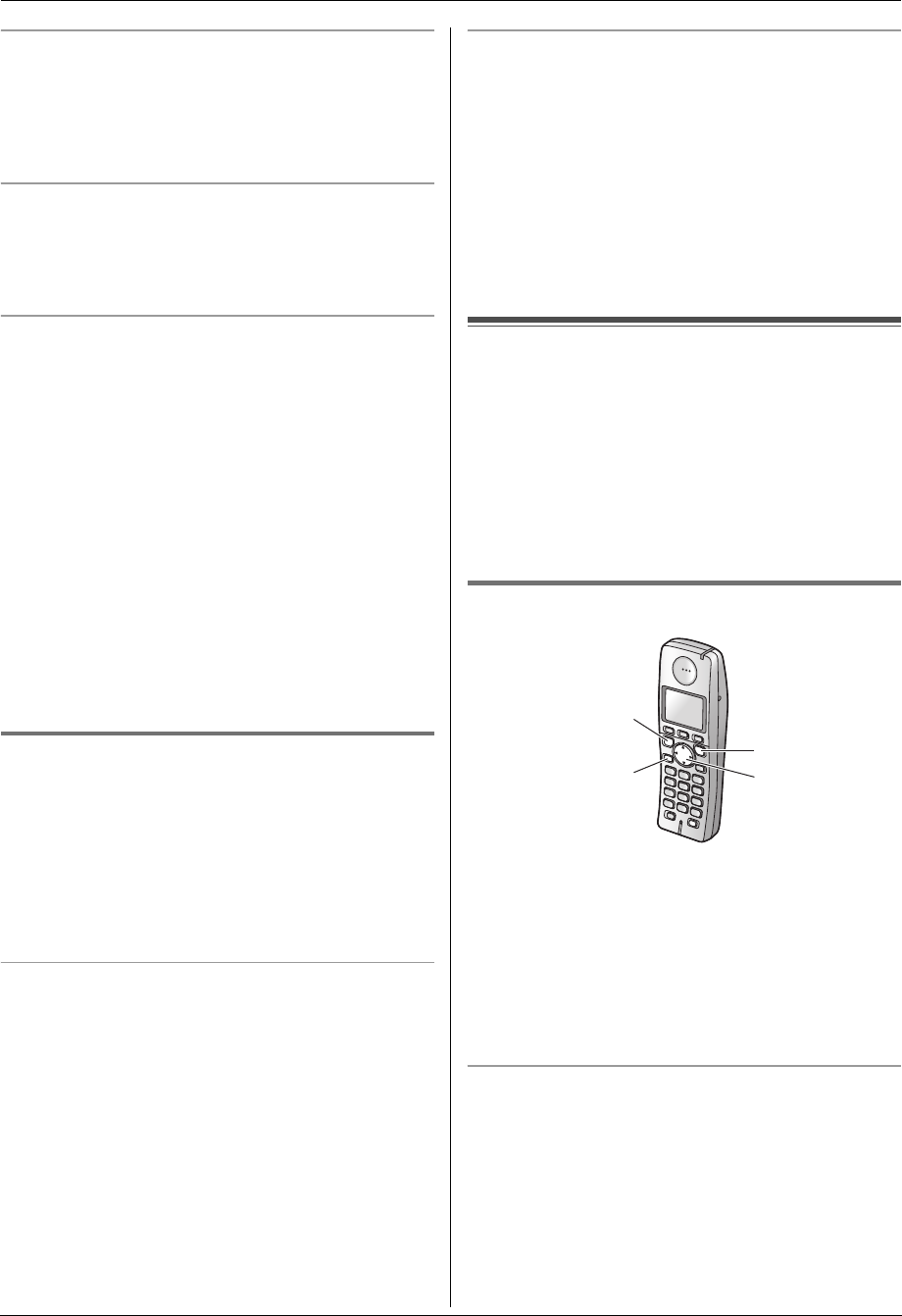
3. Telephone
29
Missed calls
If a call is not answered, the unit treats the call as a
missed call. The number of missed calls are shown on
the display (the cordless handset also shows y). This
lets you know if you should view the caller list to see who
called while you were out.
To confirm caller information by printing the Caller
ID list (Base unit only)
– To print manually, see page 78.
– To print automatically after every 50 new calls,
activate feature #26 (page 52).
Call Waiting Caller ID feature
If you subscribe to both Caller ID and Call Waiting
services, when a second call is received during a
conversation, you will hear a call-waiting tone and the
display will show the second caller’s information.
Press {R} on the cordless handset or {RECALL} on the
base unit to answer the second call.
L To return to the first caller, press {R} on the cordless
handset or {RECALL} on the base unit again.
Note:
L The second caller’s information will not be displayed
when:
– the first call is placed on hold,
– the answering machine is recording an incoming
message,
– an extension telephone on the same line is in
use, or
– you are sending or receiving a fax document.
3.10.2 Category features for cordless
handset phonebook
Categories can help you identify who is calling by using
different ringtones and display colours for different
categories of callers. When adding an item to the
cordless handset phonebook you can assign it to the
desired category (page 25). When a call is received from
a caller assigned to a category, the category’s display
colour and ringtone you selected are used.
Changing category ringtones
If you select “Ext. Ringtone”, the unit will use the
external ringtone you set on page 56 when calls from this
category are received. The default setting is “Ext.
Ringtone”.
1. H i "
2. “Category” i #
3. Select a category. i #
4. Select the current setting of the category ringtone.
i #
5. Select the desired ringtone. i # i {ih}
Changing category display colours
If you select “Display Colour”, the unit will use the
display colour you set on page 56 when calls from this
category are received. The default setting is “Display
Colour”.
1. H i "
2. “Category” i #
3. Select a category. i #
4. Select the current setting of the category colour. i
#
5. Select the desired colour. i # i {ih}
3.11 Viewing and calling back
Important:
L Calling back will not be possible if the caller
information does not include a telephone
number.
L If the area code of the received telephone
number is the same as yours, the area code may
need to be deleted before calling back. This may
only apply to some areas. To edit the number, see
page 30.
3.11.1 With the cordless handset
1
" i j i #
2 Press {V} to search from the recently received caller
information.
L If you press {^}, the display order will be
reversed.
L A Q on the display means the item has already
been viewed or answered.
3 Press {C} or {s} to return the call.
To stop viewing
Press {ih}.
{C}
{s}
{ih}
{^}{V}
FC255AL-PFQX2639ZA-en.book Page 29 Friday, April 21, 2006 1:50 PM


















