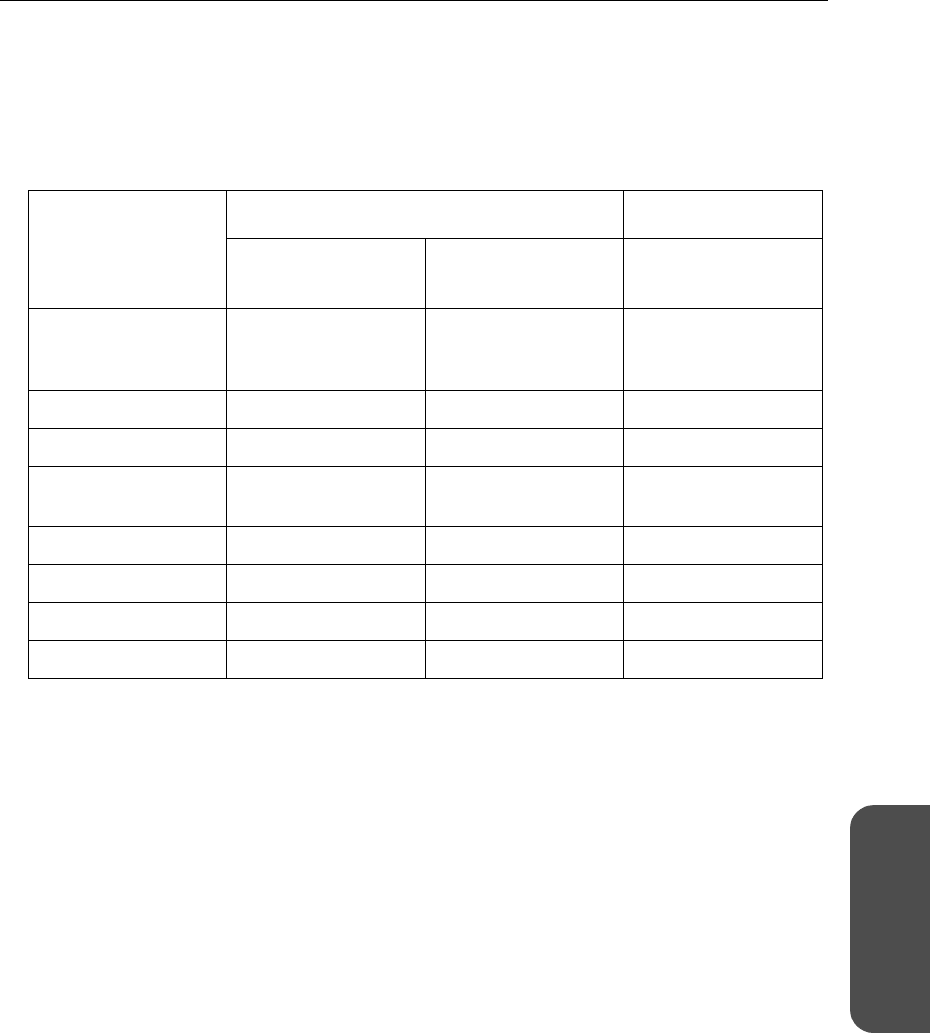
123[For assistance, please call: 1-800-272-7033]
Operating Instructions
Other
Information
*1 Due to the connection environment, sometimes data can only be received, and not sent.
*2 There may be cases where data that has been passed previously cannot be received, or
phonecalls cannot be made due to the server's status.
Note
For help regarding the functions of Windows/MSN Messenger, see Windows/MSN Messenger help.
3. Double click the icon in My Network Places.
• The Enter Network Password window is
displayed. By entering the user name and
password, this product's setup page is
displayed.
Function Name
Windows XP Windows Me
Windows
Messenger 4.7
MSN Messenger 6.1 MSN Messenger 6.1
Instant Message Can be used
irrespective of
settings
Can be used
irrespective of
settings
Can be used
irrespective of
settings
Voice Chat Can be used Can be used Can be used
Video Chat Can be used Can be used Function not possible
Sending Files and
Pictures
Cannot be used*
1
Can be used Cannot be used*
1
Whiteboard Can be used Can be used Function not possible
Application Sharing Can be used Can be used Function not possible
Remote Assistant Can be used Can be used Function not possible
Telephone Function not possible Can be used*
2
Can be used*
2


















