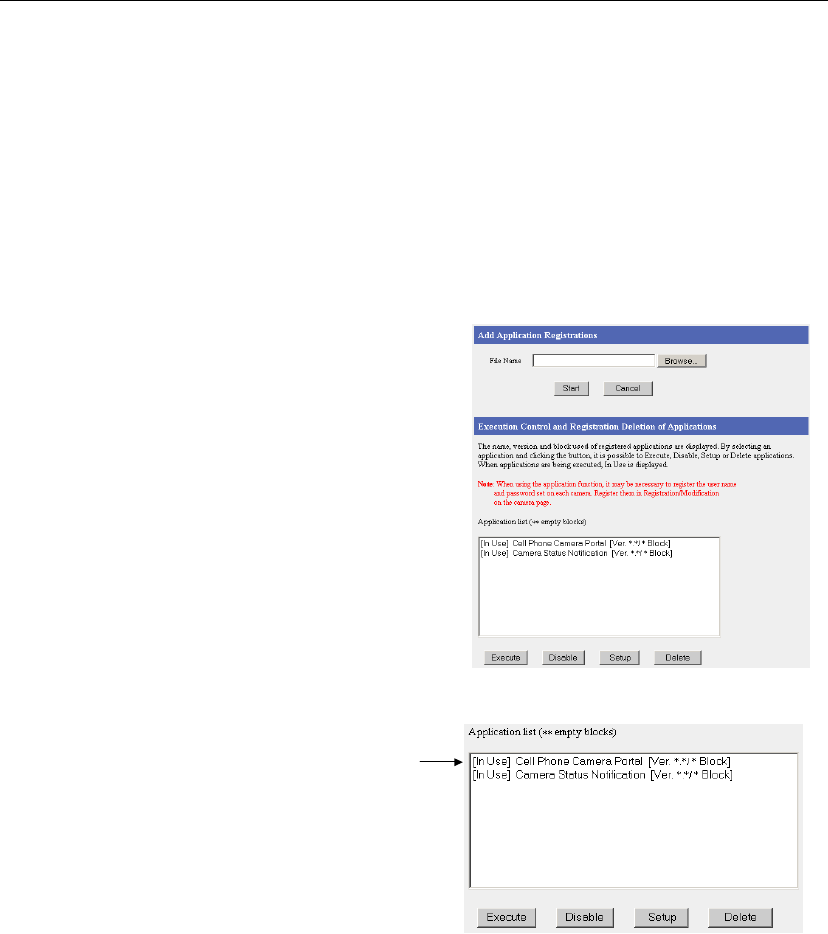
Operating Instructions
98
3.2.8 Using Applications
This product, apart from the basic programs (firmware) that control the camera, has an application
platform function.
* The Panasonic Support Website is located at http://panasonic.co.jp/pcc/products/en/
netwkcam/.
Note
This product comes with the Camera Status Notification and Cell Phone Camera Portal applications
pre-installed.
Registering Applications
1. Click [Applications] on the setup page.
2. To choose an application, click [Browse...].
• The Choose File dialog box is displayed.
3. Select the application you want to install from
the file list, and click [Open].
• The selected file is displayed in the File
Name field.
4. Click [Start].
Note
These applications are only available when using IPv4 and not IPv6. Also, they are not available when
using IPv6-supported cameras.
After an application has been registered,
it is displayed on the Application list.


















