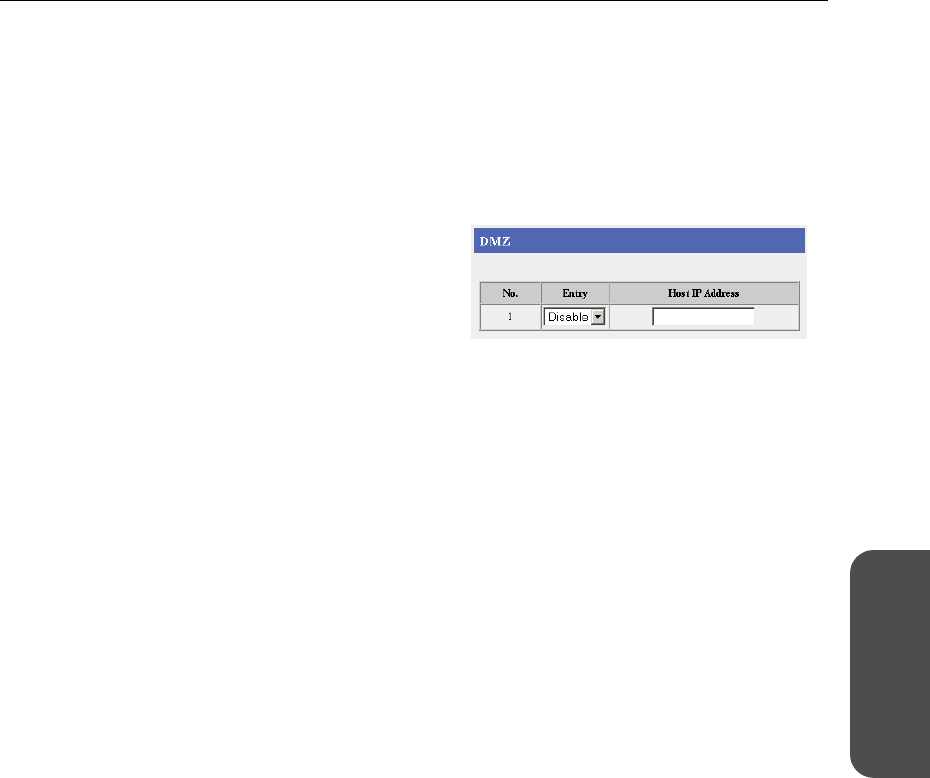
65[For assistance, please call: 1-800-272-7033]
Operating Instructions
Functions
The DMZ Function
The DMZ (De-militarized Zone) function allows destination unknown packets sent from the WAN
(Internet) side to the LAN (Home) side, to be forwarded to an IP address specified in the DMZ
function's settings. Packets sent by the DMZ function are forwarded to the registered IP address after
being passed through all the security filters.
DMZ Function
1. Click Port Forwarding on the Address
Translation
page.
2. Select Enable from the drop-down list in Entry,
and enter the forwarding destination IP
address into the DMZ function's Host IP
Address field
.
Notes
• The IP address registered at the forwarding destination should be the same as the IP
address on the LAN.
• The DMZ function on this product can forward data to an IP address of a device connected
to the LAN (Home) side using port forwarding. The IP address filters registered at the
forwarding destination are disabled. The DMZ function of this product does not split the
network into segments. Therefore, in the unlikely event that the forwarding destination IP
address is attacked, there is a chance that other devices connected to the LAN side have
also been attacked. Bear this in mind when using this system and take safety precautions.
• When using the DMZ function, set Address Translation to Enable. (see page 60)
• The DMZ function is not compatible with the Camera Portal (No.TCP/80[Default]), Setup
(No.TCP/8080[Default]), the PPTP server function (No.TCP/1723, GRE) and IPsec function
(No.UDP/500, ESP). Also, when IPv6 Tunneling Connection or IPv6 6to4 Connection is
being used, the IPv6 protocol (Protocol No. 41) is not compatible with the DMZ function.
3. When setup is complete, click [Save].
• The entered information is saved.
Note
When saving, do not cut the power supply. If cut, saving might not be completed successfully.
4. When [Restart] is displayed on the setup page,
click it
.


















