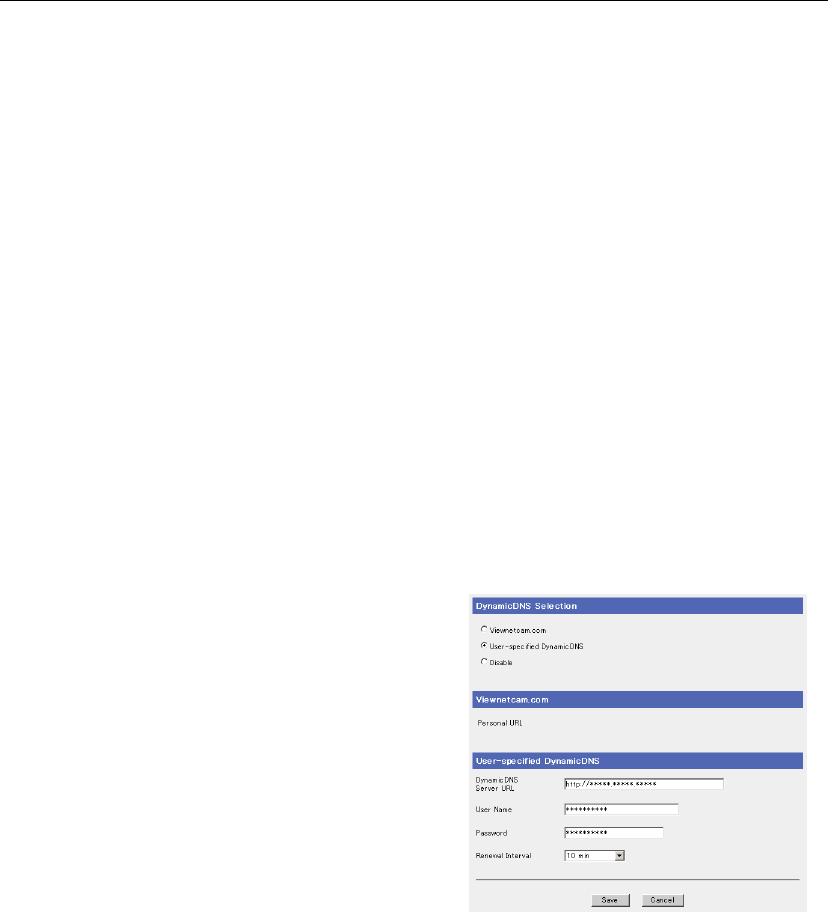
Operating Instructions
58
Using User-specified DynamicDNS
When you use the user-specified DynamicDNS service other than the Viewnetcam.com service, follow
the steps below after registering with the ISP providing that DynamicDNS service.
Notes
• We do not guarantee or confirm any camera operations related to the user-specified DynamicDNS
services other than the Viewnetcam.com service. Therefore, you are responsible for the damages
or troubles related to the user-specified DynamicDNS services.
• When using the user-specified DynamicDNS service other than the Viewnetcam.com services,
confirm the operational conditions of the service. Consult with your ISP about the use or setup of
the user-specified DynamicDNS service.
• When connecting to the Internet using a Static connection, access the camera portal using the IP
address registered in this product's [Basic Setup]. It is not necessary to register for the user-
specified DynamicDNS.
1. Click [DynamicDNS] on the setup page.
2. Select User-specified DynamicDNS.
3. Enter the URL specified by the ISP of the
DynamicDNS in the DynamicDNS Server data
field.
4. When the ISP specifies user name and
password, enter them in the data field.
5. Select the renewal interval.
6. Click [Save].


















