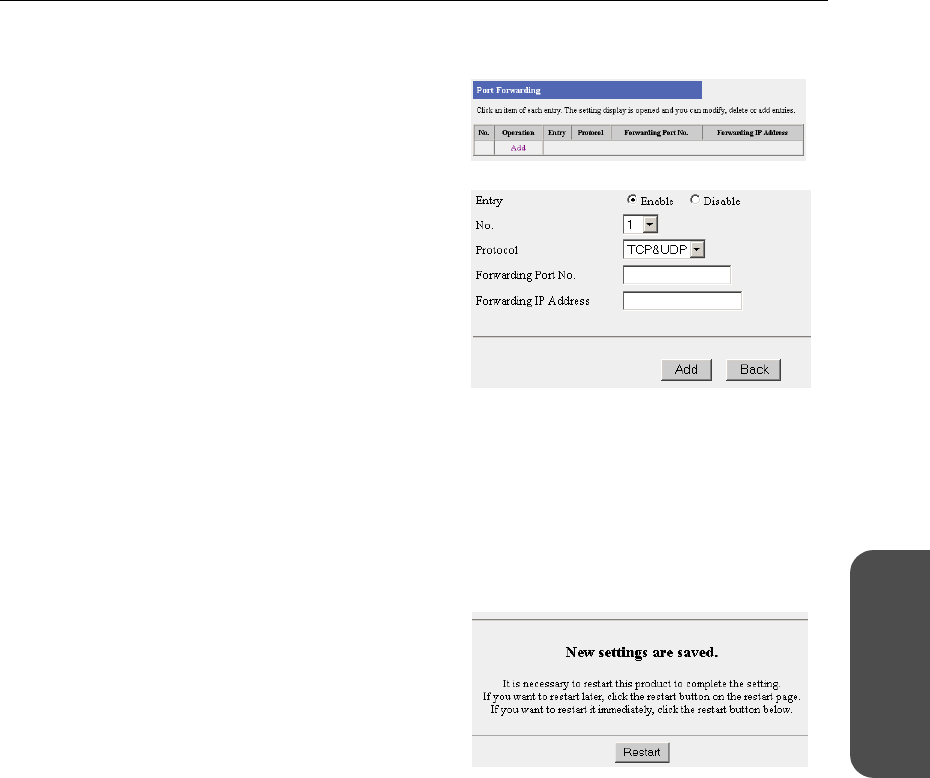
63[For assistance, please call: 1-800-272-7033]
Operating Instructions
Functions
How to Add Entries
1. Click Port Forwarding on the Address
Translation page.
2. Click Add under the Operation heading.
• The port forwarding registration page is
displayed.
3. Under each heading set Entry, No., Protocol,
Forwarding Port
No., Forwarding IP Address.
• If Enable is checked in Entry, the specified
entry is enabled. If Disable is checked, the
entry will not function but the settings will
not be deleted to make it easier to set up
next time.
• Regarding the other headings, see the data
entry field. (see page 62)
4. Click [Add].
• The port forwarding page is displayed, and
the added information field will be
highlighted in orange.
5. Click [Save].
• The restart window indicating that setup is
complete is displayed.
6. Click [Restart].


















