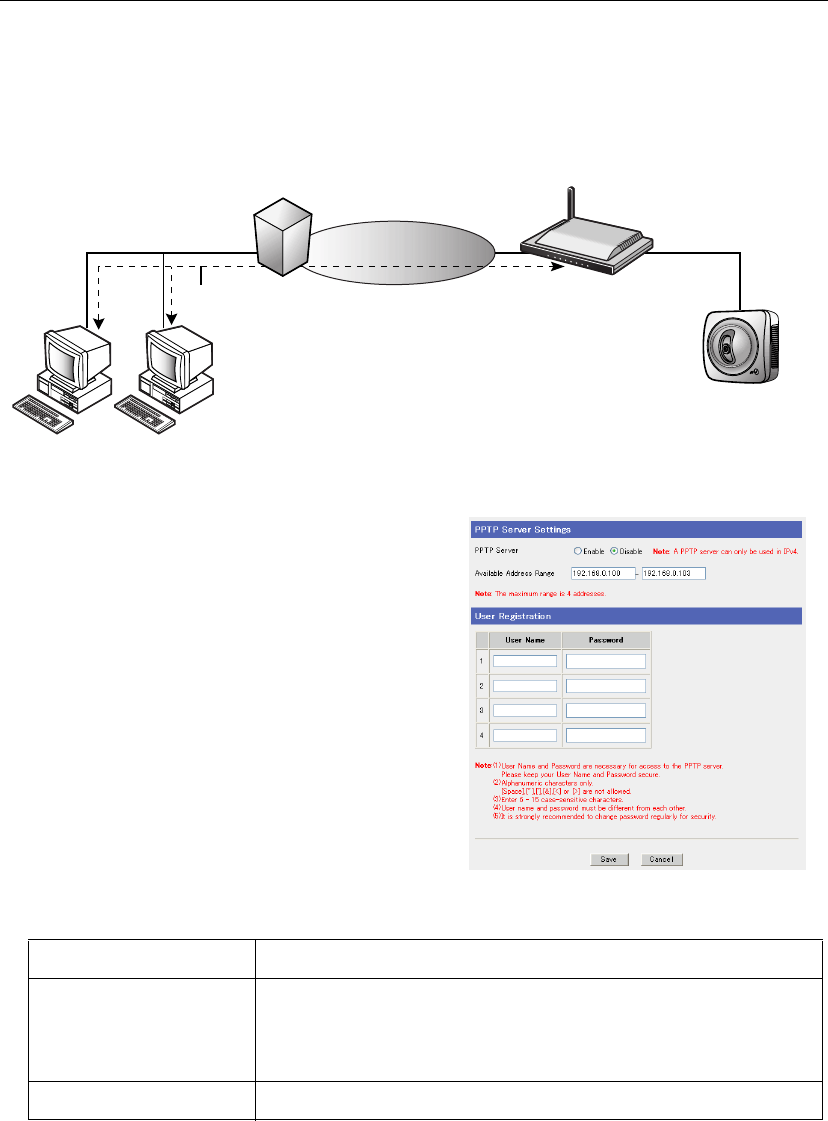
Operating Instructions
88
3.2.6 Using VPN (PPTP)
This product allows you to create a VPN (Virtual Private Network) using PPTP (Point-to-Point
Tunneling Protocol). A VPN is private network that is as safe as an exclusive line and travels through
the Internet. Using this function, camera images from PCs in far away places can be viewed safely.
See page 128 when performing these settings.
Data Entry Field
Note
The PPTP client connecting to this product's PPTP server only supports Windows XP or Windows
2000 PPTP clients.
1. Check Enable by PPTP Server.
2. Enter the User Name and Password and click
[Save]
.
• The restart window indicating that the user
name and password have been set is
displayed.
3. Click [Restart].
• After the window that indicates that this
product will restart, the top page is
displayed.
PPTP Server Select Enable or Disable.
Available Address
Range
An IP address is assigned from the PPTP server when connected.
The maximum available address range is 4. It should not overlap the
IP address used in DHCP (see page
77). Factory default is set to
192.168.0.100 - 192.168.0.103.
User Name/Password Enter a user name and password. 4 sets can be registered.
ISP
Internet
PPTP tunnel
PC
(PPTP Client)
PC
(PPTP Client)
This Product
(PPTP Server)
(e.g. BB-HCM311A)


















