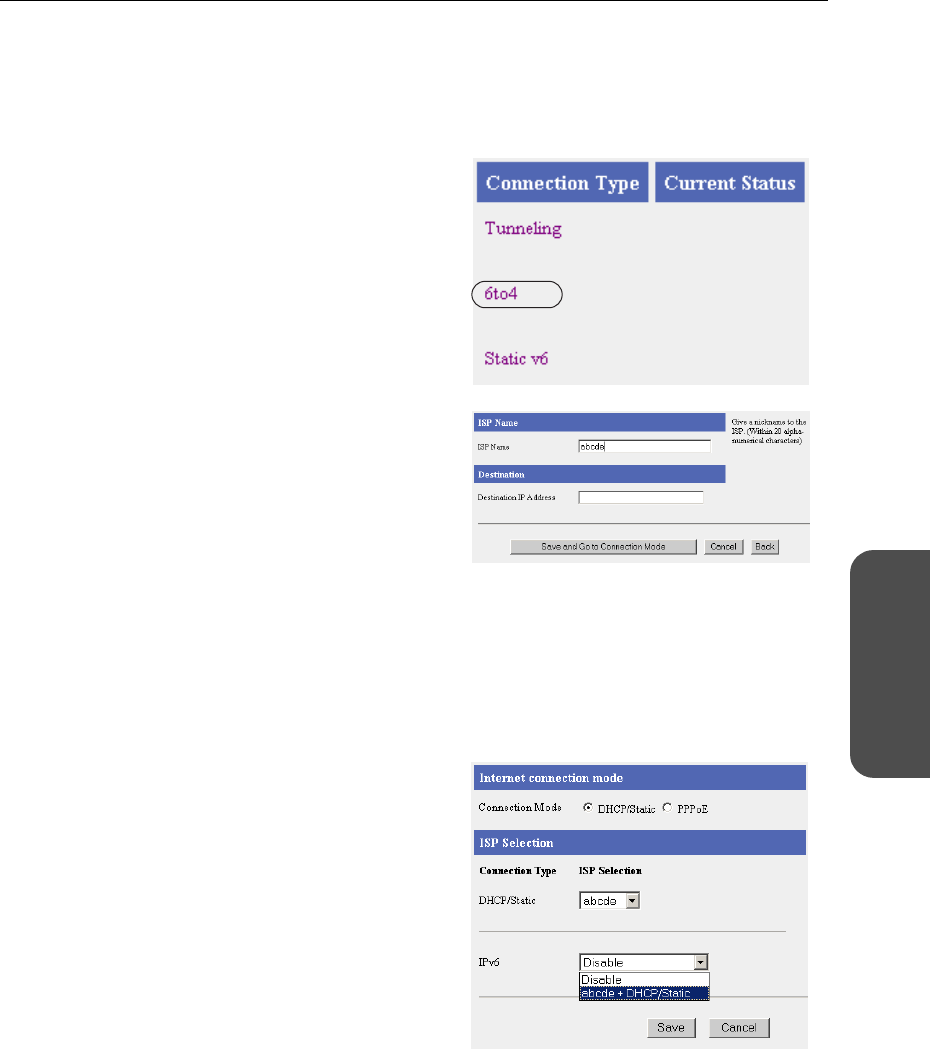
33[For assistance, please call: 1-800-272-7033]
Operating Instructions
Functions
6to4 Connection
6to4 is a type of tunnel connection which can be used experimentally. 6to4 encapsulates IPv6 packets
with IPv4 packets, and connects to the IPv6 network through the 6to4 relay router. It is not necessary
to subscribe to an ISP for this type of connection. Take the following steps to set up 6to4 connection.
1. Select [IPv6 ISP Registration].
2. Click [Register/Edit] on the IPv6 ISP
registration list.
3. Select 6to4.
4. Enter ISP Name.
• Enter no more than 20 characters. In the
example right, "abcde" has been entered.
5. Set the destination router's IPv4 Address.
• To return to the original settings, click
[Cancel].
Note
Set a public 6to4 relay router IP address for the destination IP address. The 6to4 relay router
is made public and can search the Internet.
6. When setup is complete, click [Save and Go to
Connection Mode].
• The connection mode page is displayed.
7. Select the ISP entered in step 4.
8. When setup is complete, click [Save].
• The entered information is saved.
Notes
• When saving, do not cut the power supply. If cut, saving might not be completed
successfully.
• You must set an IPv4 ISP.
• The WAN side IPv6 global address may change when the WAN side IPv4 global address is
changed, because 6to4 connection is dependent upon the IPv4 global address.


















