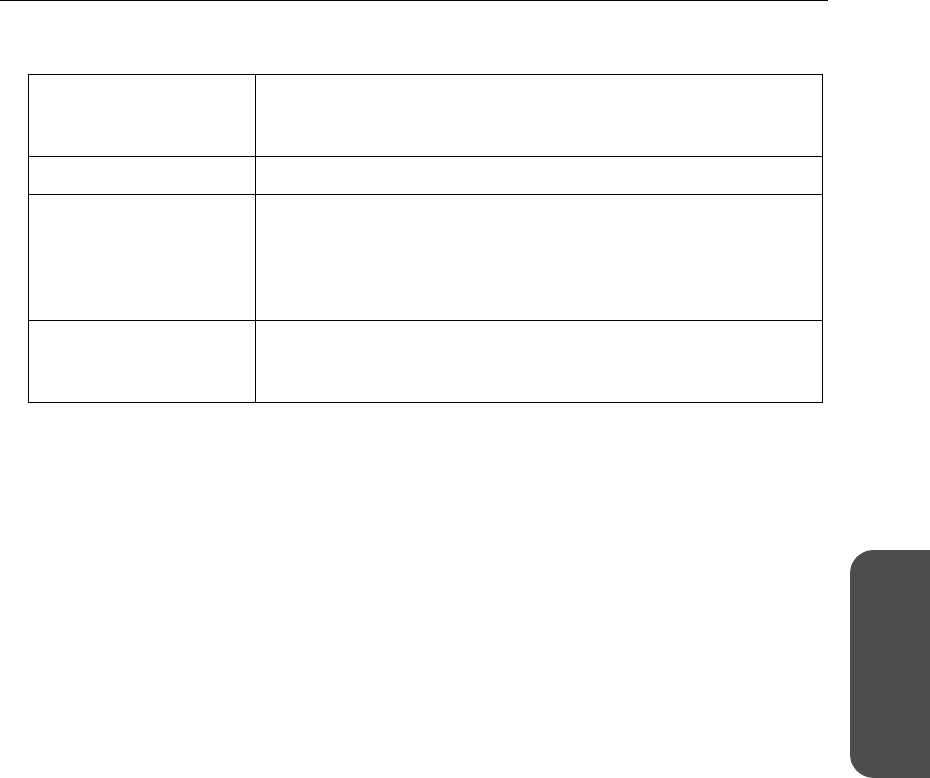
97[For assistance, please call: 1-800-272-7033]
Operating Instructions
Functions
Basic
Phase 1 Setup
See page 95 to set up phase 1.
Phase 2 Setup
See page 95 to set up phase 2.
ID Set an ID indicating your identity. You can set an IPv6 Address or
Domain Name. If a Domain Name is set, set the Conversion Mode to
Aggressive.
Domain Name When your ID is a Domain Name, set it here.
Own LAN Network IPv6
Address
Select All or Specify packet source IP addresses. When All is
selected, the packets of all global addresses on the LAN side, are
encapsulated using IPsec. When selecting Specify, targets the
global address that is specified by LAN Network, and encapsulates
by IPsec.
LAN Network Set the packet source network address (prefix) of this product's LAN
side network when Own LAN Network IPv6 Address is set as
Specify.


















