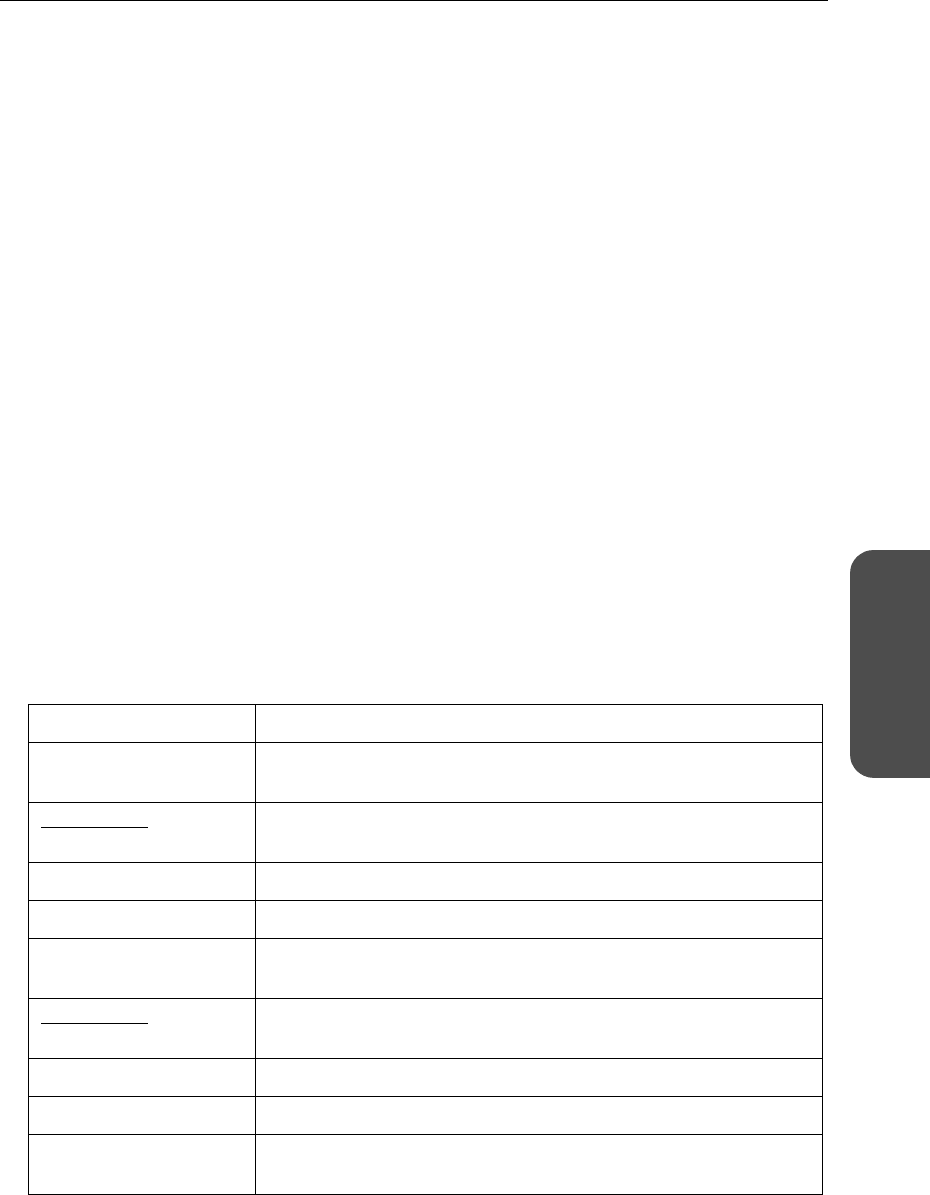
45[For assistance, please call: 1-800-272-7033]
Operating Instructions
Functions
Notes
• When registering an additional camera, modify the settings on the camera side too. For
details, see the camera's manuals.
• When registering an additional camera, it is necessary to set port forwarding and/or packet
filtering. Set them manually, referring to pages
61, 69, and 74. Also, when using this product
under a UPnP™ router, even if the settings for top level routing and address translation are
set to Disable, it is necessary to set routing for the other connecting area routers.
• When registering an additional camera, it is necessary to set screen assignment. Set it
manually, referring to page
47.
• Neither the DHCP server's Available Address Range specified in LAN IP Address DHCP
Server in Options, or the Available Address Range specified in PPTP Server Settings found
on the Basic Page of VPN should be set as the IP address range used in the Camera's
Automatic Setup.
• It is possible to set the selected camera portal frame to enable it to be accessed from the
WAN side, but when registering an additional camera manually, further settings such as
filtering (see page 69) or address translation (see page 61) must be performed on this
product. When a camera is automatically registered, filtering settings and address
translation are performed automatically.
• When manually registering a WAN side camera, it is not possible to view the camera images
by clicking Confirm when the camera is Temporarily Saved. Click Confirm after restarting to
view the camera images.
• When setting IPsec, enable IPsec on the VPN(IPsec) page.
• When camera images cannot be viewed by clicking Confirm after adding an IPv6 camera,
it should be possible to view them using a browser where you can specify an IPv6 address
directly into the URL (e.g. Mozilla 1.7.1 or later). However, using a browser other than
Internet Explorer 6.0 or later is not under warranty.
Data Entry Field
Camera Name The camera name should be no more than 16 characters.
Camera network
location
Check either the LAN side or the WAN side according to the
camera's position.
IPv4 Camera
Access Control
Set up the connection so that it is either public or private.
Port Enter the camera's port number.
IP Address Enter the camera's IP address.
Host Name When the WAN side is selected for the camera network location, the
host name can be specified.
IPv6 Camera
Access Control
Set up the connection of the IPv6 camera so that it is either public or
private.
Port Enter the IPv6 camera’s port number.
IPv6 Address Enter the camera’s IPv6 address.
Host Name Enter the host name for the IPv6 camera. The host name can be
specified whether the IPv6 camera is on the WAN side or LAN side.


















