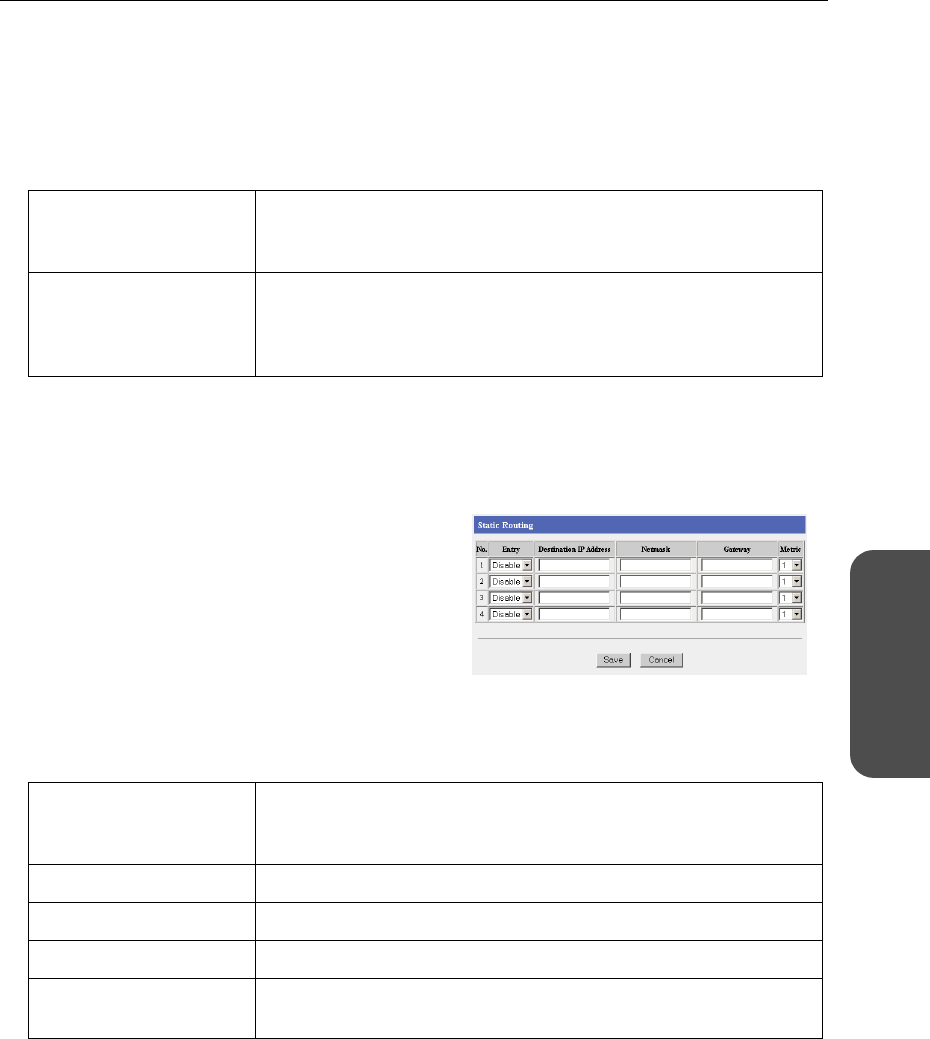
81[For assistance, please call: 1-800-272-7033]
Operating Instructions
Functions
Routing
This Function allows you to set dynamic routing and static routing.
The setup page is displayed by clicking Routing.
Dynamic Routing Setup
Static routing
Apart from dynamic routing which is determined automatically, up to 4 stable routing destinations can
be set. This allows the building of several subnetworks and the setting of a flexible routing system.
Data Entry Field
Note
The destinations set in static routing are limited to the gateway IP address on this product's network.
However, gateways connected to WAN side ports using DHCP or PPPoE cannot be set as a static
routing forwarding destination.
LAN Allows you to set Send & Receive, Receive only, Send only, and
Disable for path information held by this product, for RIP supporting
devices on the LAN (Home) side. The default is set to Disable.
WAN When sending path information to the WAN (Information) side, LAN
side information can be seen from the outside. It is possible to select
Send & Receive, Receive only, Send only, and Disable. The default
is set to Disable.
1. Click Routing in Options.
2. Set Entry, Destination IP Address, Netmask,
Gateway, and Metric, in
Static Routing
3. Click [Save].
• The restart window indicating that setup is
complete is displayed.
4. Click [Restart].
Entry Specifying Enable in this heading enables the static routing setting
set previously. Select Disable if you do not want to use static routing.
Even if Disable is selected the entered settings will not be deleted.
Destination IP Address Enter the IP address of the destination host or network.
Netmask Enter the netmask for the destination IP address.
Gateway Enter the gateway IP address.
Metric Select the Metric value from the dropdown list. Metric is the number
of routers that the packet will pass through.


















