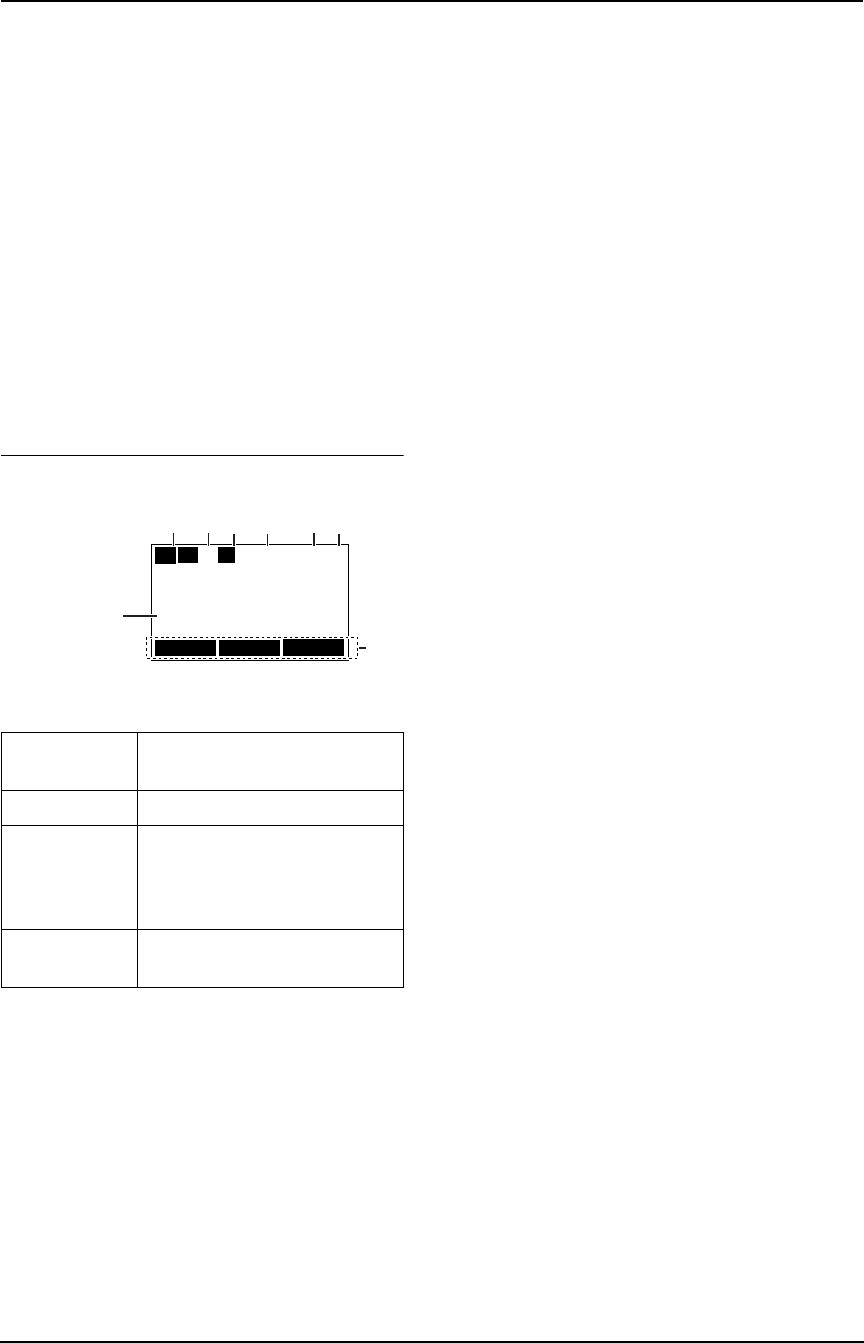
1. Introduction and Installation
12
For assistance, please visit http://www.panasonic.com/consumersupport
G {OFF}
L To hang up (page 35, 37).
L To stop an operation or programming.
H {MENU}
L To initiate programming (page 85).
I {FLASH/CALL WAIT}
L To access special telephone services
such as call waiting (page 44) or for
transferring extension calls.
L The flash time can be changed (feature
#72* and feature #72# on page 83, or
feature 0521 and feature 0522 on page
89).
J {REDIAL/PAUSE}
L To redial one of the last 5 numbers dialed
from the handset (page 36).
L To insert a pause during dialing.
Description of handset display (Example)
1 k and l icon
OFF
(invisible)
The line is free.
ON The line is being used.
Flashing A call is on hold on the
handset or base unit, or the
answering machine is
answering a call.
Flashing
quickly
A call is being received.
2 Speakerphone icon
L This icon will be displayed when you are
using the handset speakerphone.
3 Voice enhancer icon
L This icon will be displayed when the voice
enhancer feature is ON (page 35).
4 “PRIVACY” icon
L This icon will be displayed when the call
privacy feature is ON (page 52). The
base unit and other handsets cannot join
your conversation.
5 Battery icon
L This icon shows the battery strength
(page 23).
D
12
134
56
8
7
1
[1]
01
PRIVACY
SP
VE
L1
L2
LINE2
SEARCH
LINE1
2
6 Extension number
L The extension number of your handset is
displayed if it has been registered to the
base unit (page 6, 92).
7 Extension icon and number
L This will be displayed during an intercom
(page 49), a conference call (page 51), or
while room monitoring (page 53).
8 Soft key icons
L Each icon indicates the functions of the
corresponding soft keys which are
located directly below the display (page
11).
FG6550-PFQX2225ZA-en.book Page 12 Monday, August 8, 2005 8:16 PM


















