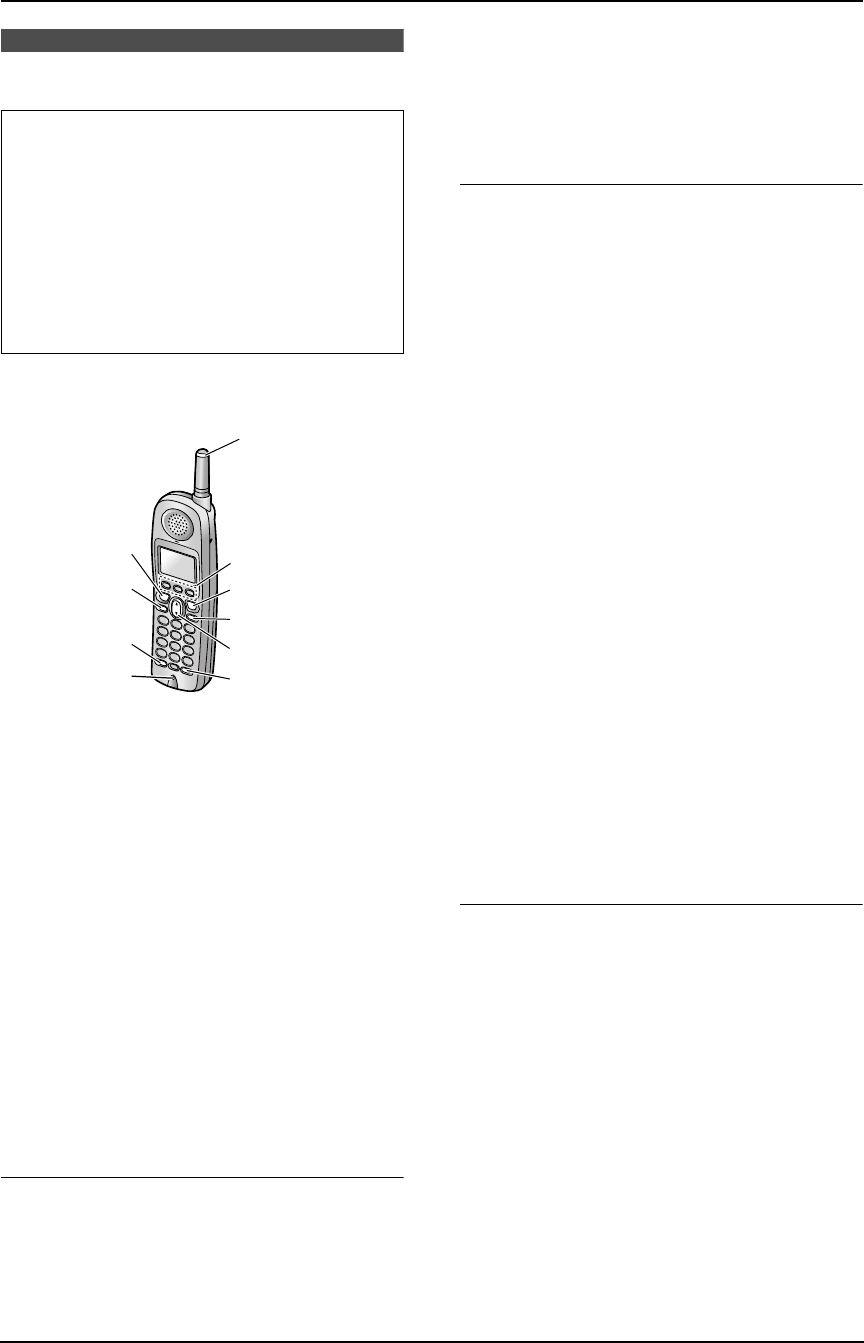
3. Telephone
35
3 TelephoneMaking and Answering Calls
3.1 Making phone calls
3.1.1 With the handset
1 Lift the handset and press {TALK}.
L An available line is automatically selected
and the line number is displayed. To
change the line selection, see feature 055
on page 89.
L You can also select a line by pressing
{LINE1} (soft key 1) or {LINE2} (soft
key 1), instead of pressing {TALK}.
L “Talk” will be displayed.
2 Dial the telephone number.
3 When finished talking, press {OFF} or place
the handset on the charger.
Note:
L k and l show the status of each line
(page 12).
L To use the “PRIVACY” (call privacy) feature,
see page 52.
To mute your conversation
During a call, you can mute your unit so the other
party cannot listen to you. When the call is
muted, you will be able to hear the other party.
Press {MUTE} (soft key 1).
L “Mute” will be displayed for a few seconds
and {MUTE} (soft key 1 ) will flash.
L To release the mute, press {MUTE} (soft key
1).
L When you switch between the receiver and
speaker, the mute will be released.
Voice enhancer feature
This feature clarifies the voice of the person you
are talking to, reproducing a more natural-
sounding voice that is easier to hear and
understand.
Press {(VE)} (soft key 1) during a conversation
to turn this feature ON.
L W will be displayed.
L To turn this feature OFF, press {(VE)} (soft
key 1).
L The selected setting will be valid for the next
call.
{(VE)} (soft key 1) will not be shown while you
are using both lines simultaneously (page 38,
51). In that event, you can also turn this feature
ON or OFF during a call by performing the
following steps:
1. Press {MENU}.
2. Press {4} to select “4=Voice enhancer”
or “4=V.E. off”.
You can also turn this feature ON or OFF when
the handset is not in use.
1. Press {MENU}, then {5}.
2. Press {1} or {0} to select the desired setting.
{1} “On”
{0} “Off”
3. Press {SAVE} (soft key 1).
4. Press {OFF}.
Clarity booster feature
This feature can improve sound clarity when the
handset is used in an area where there may be
interference. During an outside call, this feature
will be turned ON automatically when necessary.
This feature will turn OFF when you hang up, put
a call on hold, or make a conference call. It will
not turn OFF automatically during a call. You can
also turn this feature ON or OFF manually.
1. Press {MENU} during an outside call.
2. Press {3} to select “3=Booster on” or
“3=Booster off”.
L “Booster on” will flash on the display.
L If this feature is turned OFF manually during
a call, it will not be turned ON automatically
during the same call.
System capabilities
Up to 2 extensions (2 handsets
*1
or 1 handset
and the base unit) can be used at a time. The
maximum operating number may decrease
depending on the state of use.
2 outside calls can be handled simultaneously
on separate telephone lines by the handset
and the base unit, or by 2 handsets
*1
.
*1 Providing that the system has 2 or more
handsets (page 6).
{OFF}
{TALK}
{SP-PHONE}
{HOLD/
INTERCOM}
{MENU}
{REDIAL/PAUSE}
{e}{v}
1
2
3
FG6550-PFQX2225ZA-en.book Page 35 Monday, August 8, 2005 8:16 PM


















