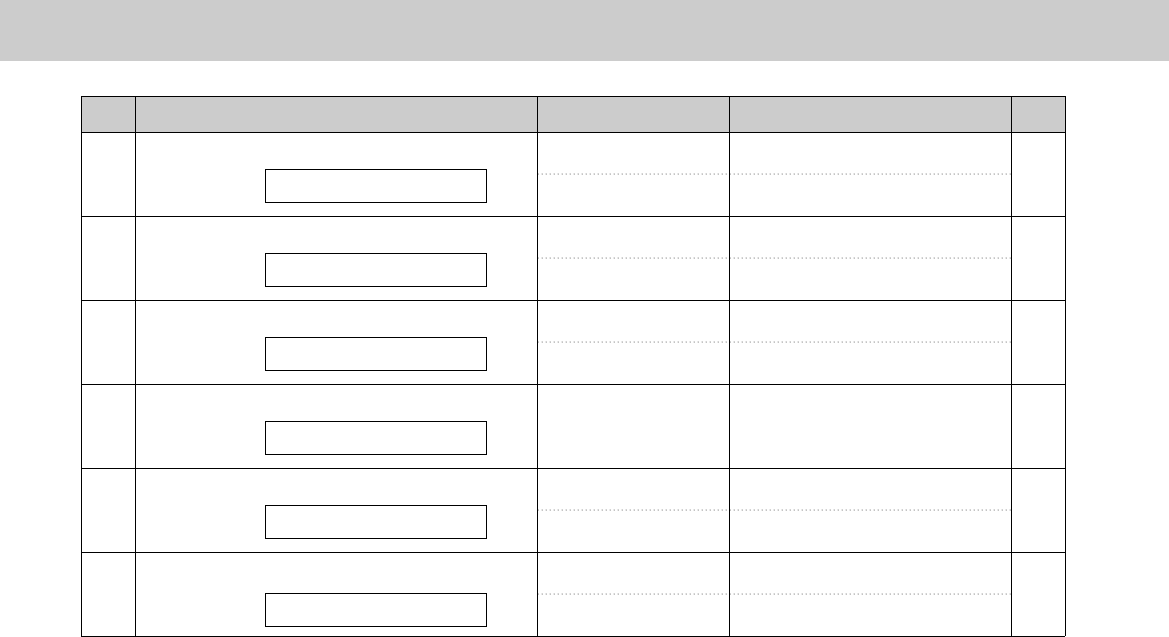
146
Features Summary
Resetting the advanced features
SET DEFAULT
Code
Feature & Display Available settings Meaning
Page
ON
OFF
Activate
Deactivate
Setting the IQ-FAX function
IQ-FAX
Setting the connecting tone
CONNECTING TONE
Changing the AUTO ANSWER setting
AUTO ANSWER
Setting the TEL/FAX delayed ring count
TEL/FAX RING
Setting the film detection
FILM DETECTION
ON
OFF
FAX ONLY
TEL/FAX
1, 2, 3, 4
ON
OFF
YES
NO
Activate
Deactivate
Facsimile only mode
Telephone/Facsimile mode
1 to 4 rings
Activate
Deactivate
Reset
Will not reset.
(The pre-selected setting is in bold.)
#75
#76
#77
#78
#79
#80
51
61
74
75
81
120


















