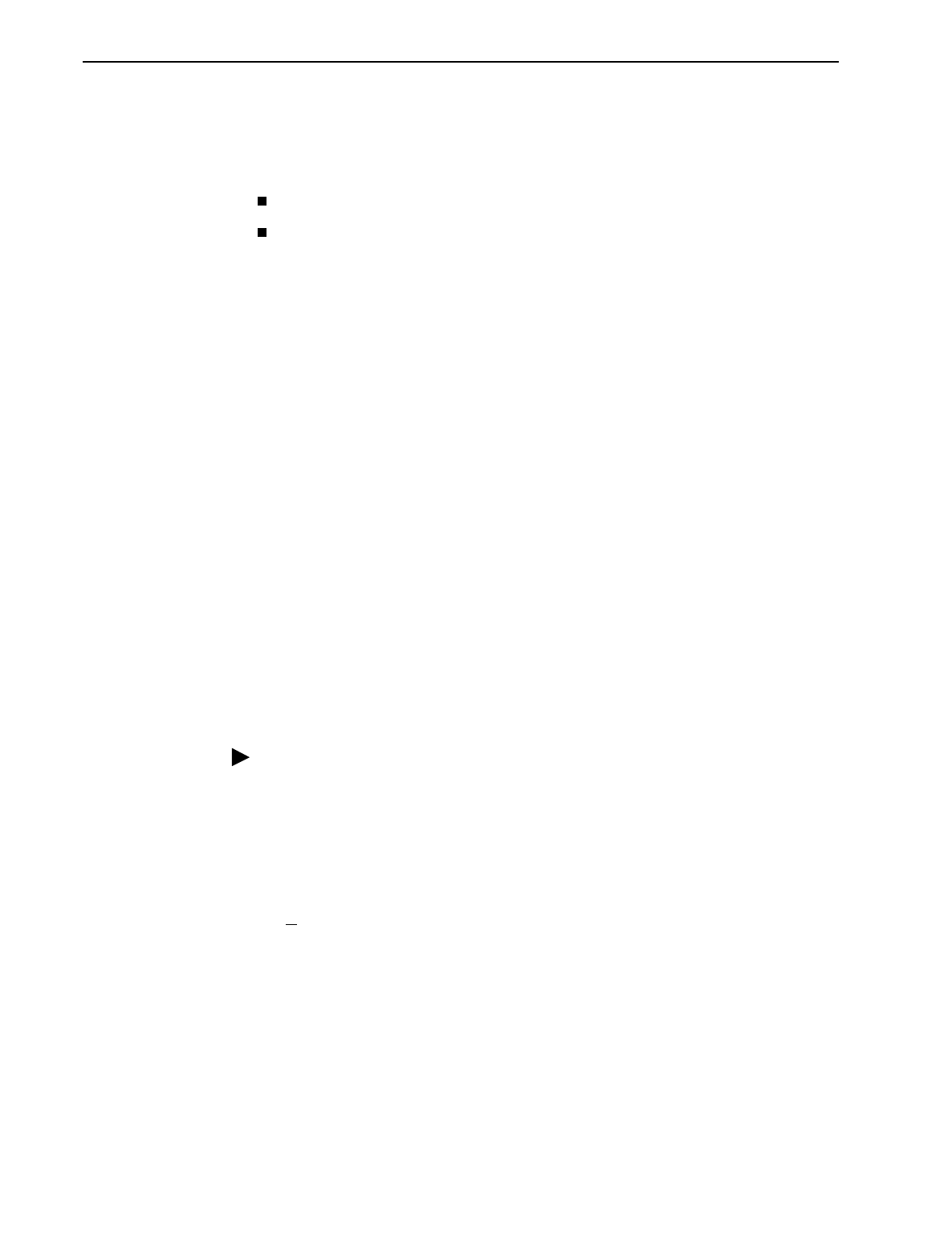
6. Security and Logins
9128-A2-GB20-80 September 2002
6-5
Controlling ISDN Access
FrameSaver units with the built-in DBM limit access through the following methods:
ISDN Call Security
Disabling ISDN Access
ISDN Call Security
The FrameSaver unit uses the Caller Identification Method to screen calls and
avoid accidental or intentional disruption of network traffic. The answering DBM
only accepts calls with valid calling number identifiers or phone numbers.
When the ISDN DBM interface is enabled and Caller Identification Method is set to
Caller ID, the DBM takes advantage of ISDN services for network backup and
Calling Number Identification Service (CNIS) to provide backup security. ISDN
assures the integrity of calling party identifiers. The DBM uses the calling party
identifier to identify the calling unit and switches PVC connections as specified by
the user. No additional security is required.
When the ISDN DBM interface is enabled and Caller Identification Method is set to
Proprietary, the DBM queries the originating unit for its Local Phone Number to
identify the calling unit. If the returned number is in one of the unit’s Inbound
Calling IDs, the call is accepted. If not, or if the queried unit does not respond
within five seconds, the unit drops the call.
See Caller Identification Method in Table 4-11, ISDN Link Profile Options, in
Chapter 4,
Configuration Options
, for additional information.
Disabling ISDN Access
Procedure
To disable ISDN access:
1. Select the ISDN Physical options.
Main Menu
→
Configuration
→
ISDN
→
Physical
2. Set Interface Status to Disable.
3. S
ave your change.
See
Configuring the ISDN DBM Interface
in Chapter 4,
Configuration Options,
for
more information about ISDN BRI or PRI DBM configuration options.


















